Breaking Language Barriers: How to Effectively Use Google Translate for Spanish, French, German, Chinese, Japanese, and Korean
- Posted by Harry White (United Kingdom)
- Categories General
- Date July 31, 2024
In today’s interconnected world, language barriers can hinder communication and understanding. Thankfully, tools like Google Translate make breaking down these barriers easier than ever. With features such as voice translation, camera translation, and the ability to translate between numerous languages, Google Translate is an invaluable resource for travelers, students, and professionals alike. In this comprehensive guide, we’ll explore how to use Google Translate effectively, focusing on translations for Spanish, French, German, Chinese, Japanese, and Korean.
Understanding Google Translate
Google Translate is a powerful tool designed to translate text, speech, and images in real-time. Available as both a web-based service and a mobile app, Google Translate supports over 100 languages and offers various features that enhance its usability.
Google Translate App: Features and Benefits
The Google Translate app is available for both iOS and Android devices, offering a range of functionalities that make translation convenient and accessible.
Key Features:
- Text Translation: Translate text between over 100 languages by typing.
- Voice Translation: Speak into the app to get translations in real-time.
- Camera Translation: Use your camera to translate text in images instantly.
- Offline Translation: Download language packs for offline use.
- Conversation Mode: Translate bilingual conversations on the fly.
Maximizing Google Translate Voice Features
Voice translation is one of the most impressive features of Google Translate. It allows users to speak directly into their device and receive immediate translations, making it ideal for real-time communication.
Using Voice Translation:
- Open the App: Launch the Google Translate app on your device.
- Select Languages: Choose the source and target languages.
- Tap the Microphone Icon: Press the microphone icon and start speaking.
- Receive Translation: The app will translate your speech and display the text.
Voice translation is particularly useful in conversations where typing is impractical. For instance, when traveling in a foreign country, you can use voice translation to ask for directions or order food, enhancing your interaction with locals.
Leveraging Google Translate Camera
The camera translation feature allows users to translate text from images, which is extremely useful when dealing with signs, menus, and documents in foreign languages.
Using Camera Translation:
- Open the App: Launch the Google Translate app.
- Select Camera Mode: Tap the camera icon to activate camera translation.
- Capture Text: Point your camera at the text you want to translate.
- View Translation: The app will overlay the translation on your screen.
This feature is a lifesaver for travelers who need to navigate through unfamiliar environments with ease. Whether you’re deciphering a menu in a Chinese restaurant or reading a sign in a German subway, camera translation makes it effortless.
Translate English to Spanish: Tips and Tricks
Spanish is one of the most widely spoken languages in the world. Google Translate can help you communicate effectively with Spanish speakers by translating English to Spanish seamlessly.
Common Phrases:
- Hello: Hola
- Thank you: Gracias
- How much does this cost?: ¿Cuánto cuesta esto?
- Where is the bathroom?: ¿Dónde está el baño?
Using Google Translate to learn these phrases can enhance your travel experience in Spanish-speaking countries, helping you connect with locals and navigate more efficiently.
Translate English to French: Enhancing Your Communication
French is known for its elegance and complexity. Google Translate can assist you in translating English to French, making your interactions in French-speaking regions more enjoyable.
Common Phrases:
- Good morning: Bonjour
- Please: S’il vous plaît
- Can you help me?: Pouvez-vous m’aider?
- I’m lost: Je suis perdu
Incorporating these phrases into your conversations will not only help you communicate but also show respect for the local culture.
Translate English to German: Bridging the Language Gap
Germany is a key destination for business and tourism. Google Translate can help bridge the language gap by translating English to German efficiently.
Common Phrases:
- Good evening: Guten Abend
- Excuse me: Entschuldigen Sie
- Where is the nearest train station?: Wo ist der nächste Bahnhof?
- I would like to order: Ich möchte bestellen
Utilizing these translations will enhance your interactions in Germany, whether you’re attending a business meeting or exploring the country’s rich history.
Translate English to Chinese: Navigating a Complex Language
Chinese is one of the most challenging languages for English speakers. Google Translate simplifies this by providing accurate translations from English to Chinese.
Common Phrases:
- Hello: 你好 (Nǐ hǎo)
- Thank you: 谢谢 (Xièxiè)
- How do I get to…?: 我怎么去…? (Wǒ zěnme qù…?)
- I don’t understand: 我不明白 (Wǒ bù míngbái)
Mastering these phrases can significantly improve your experience in Chinese-speaking regions, making it easier to communicate and understand the local culture.
Translate English to Japanese: Making Connections
Japan is a popular travel destination, and knowing a few basic phrases can go a long way. Google Translate helps translate English to Japanese, enabling smoother communication.
Common Phrases:
- Goodbye: さようなら (Sayōnara)
- Yes/No: はい/いいえ (Hai/Iie)
- Do you speak English?: 英語を話せますか? (Eigo o hanasemasu ka?)
- I’m sorry: ごめんなさい (Gomen’nasai)
Using these translations can make your trip to Japan more enjoyable and immersive, allowing you to connect with locals and understand the culture better.
Translate English to Korean: Enhancing Your Travel Experience
Korean is another language where Google Translate proves invaluable. Translating English to Korean can help you navigate through Korea’s bustling cities and serene countryside.
Common Phrases:
- Good morning: 좋은 아침 (Joeun achim)
- How are you?: 잘 지내세요? (Jal jinaeseyo?)
- Where is the hotel?: 호텔이 어디에 있나요? (Hotel-i eodie itnayo?)
- I’m a tourist: 저는 관광객입니다 (Jeoneun gwangwanggaeg-ibnida)
Learning these phrases can greatly enhance your travel experience in Korea, making it easier to interact with locals and explore the country.
Practical Tips for Using Google Translate
To make the most out of Google Translate, consider the following tips:
- Speak Clearly: When using voice translation, speak clearly and at a moderate pace to ensure accurate translations.
- Check Context: Translations can sometimes be literal, so double-check the context to ensure it makes sense.
- Use Offline Mode: Download language packs for offline use, especially when traveling to areas with limited internet access.
- Explore Features: Experiment with different features like camera translation and conversation mode to find what works best for you.
Conclusion: Embracing Google Translate for Seamless Communication
Google Translate is a versatile tool that can break down language barriers, making communication across different languages more accessible. Whether you’re translating English to Spanish, French, German, Chinese, Japanese, or Korean, Google Translate offers a range of features to assist you. From voice translation to camera translation, the app makes it easy to connect with people from different cultures and navigate new environments.
Incorporating these tips and utilizing Google Translate’s features can significantly enhance your travel and communication experiences. For more educational resources and tools, visit Regent Studies and explore how you can further improve your language skills and knowledge.
Embrace the power of Google Translate and open the door to new opportunities and connections around the world.
References:
By leveraging the capabilities of Google Translate, you can ensure that language barriers no longer stand in your way, whether you’re traveling, studying, or engaging in international business.
Previous post
Culling Street Dogs a new law in Turkey: What It Means and Its Implications
You may also like
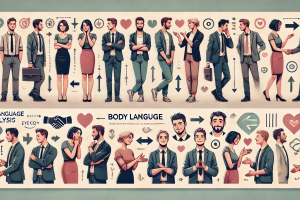
How to Read Body Language: Mastering the Art of Non-Verbal Communication

Earbuds vs Headphones: Which Is Better for You?


