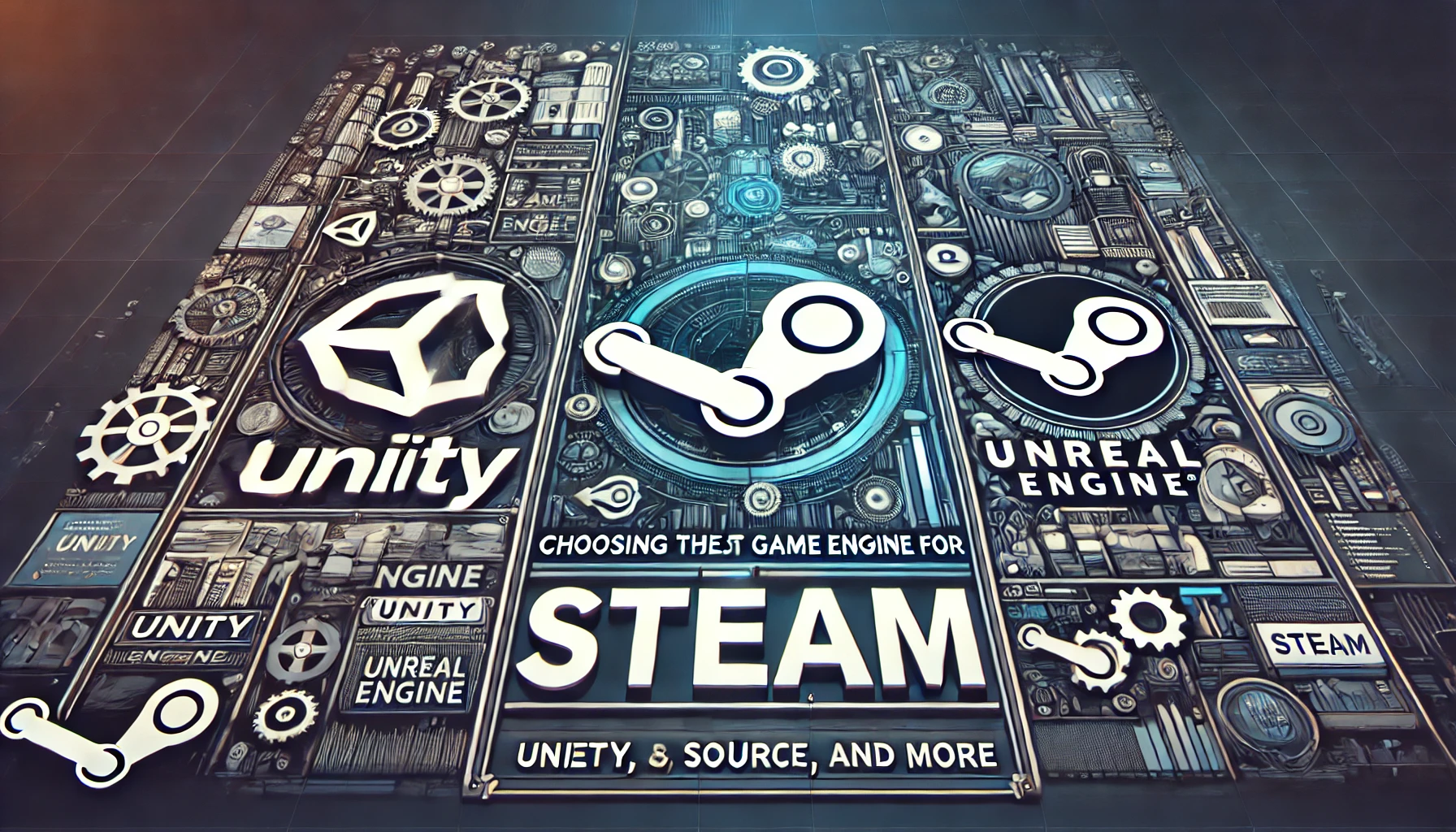Choosing the Best Game Engine for Steam: Unity, Unreal, Source, and More Compared
Game Engine for Steam: The world of game development has never been more accessible, with platforms like Steam offering indie developers and major studios alike a robust marketplace to distribute their games. However, choosing the right game engine for your project is crucial to ensure your game’s success on Steam. With options like Unity, Unreal Engine, Source, and others available, developers often find themselves at a crossroads. This blog will guide you through the process of selecting the best game engine for Steam, comparing the features of each, and providing insights into how Steam’s tools like the Steamworks SDK can enhance your game development experience.
Understanding the Role of Game Engines in Steam Game Development
Before diving into comparisons, it’s essential to understand what a game engine is and why it’s so critical in game development. A game engine is a software framework designed for the creation and development of video games. It provides developers with the necessary tools to create game mechanics, render graphics, handle physics, manage audio, and much more. When developing games for Steam, the choice of a game engine can significantly influence your game’s performance, visuals, and overall player experience.
Steam Game Engine: The Backbone of Your Project
The Steam game engine you choose serves as the backbone of your project, dictating how your game will run, how it will look, and how it will interact with players. Steam supports a wide range of game engines, from well-known giants like Unreal and Unity to more specialized engines like Source. Each engine has its strengths and weaknesses, and your choice should align with your project’s specific needs.
Steam Game Development: Leveraging Steamworks SDK
When developing games for Steam, one of the most powerful tools at your disposal is the Steamworks SDK. This suite of tools and services allows developers to integrate Steam’s rich set of features directly into their games. From achievements and leaderboards to in-game purchases and multiplayer matchmaking, the Steamworks SDK is essential for creating a fully-featured Steam game (Dragonfly).
- Achievements and Leaderboards: Steamworks SDK makes it easy to integrate achievements and leaderboards, providing players with goals and ways to compete with others.
- In-Game Purchases: With Steamworks, developers can implement in-game purchases, allowing players to buy additional content or items directly from within the game.
- Multiplayer Matchmaking: Steamworks also offers tools for creating multiplayer games with matchmaking, ensuring players can find and join games quickly and easily.
Steamworks Features: Enhancing Player Experience
Using the Steamworks features, developers can significantly enhance the player experience. Whether it’s through integrating community features, managing user-generated content, or leveraging Steam Cloud for saving games, Steamworks provides the tools necessary to create a more engaging and interactive experience for players (Portland SEO Growth).
Comparing the Top Game Engines for Steam
When choosing the best game engine for your Steam game, it’s essential to compare the most popular options available. Unity, Unreal Engine, and Source are among the most commonly used engines, each offering unique features that cater to different types of games.
Unity: A Versatile Choice for All Types of Games
Unity is one of the most versatile game engines available, making it a popular choice for indie developers and large studios alike. Known for its ease of use and extensive library of assets, Unity is particularly well-suited for 2D and 3D games.
- Cross-Platform Development: Unity allows developers to build games for multiple platforms, including PC, consoles, mobile devices, and VR. This flexibility makes it an ideal choice for developers looking to reach a broad audience on Steam.
- Asset Store: Unity’s Asset Store provides developers with thousands of assets, including models, scripts, and shaders, which can significantly speed up the development process.
- Community Support: Unity boasts a large and active community, which means developers can easily find tutorials, plugins, and support to help them overcome challenges during development (Dragonfly).
Unreal Engine: Powerhouse for High-Quality 3D Games
Unreal Engine is renowned for its stunning graphics and powerful toolset, making it the go-to engine for developers looking to create high-quality 3D games. While Unreal is more complex than Unity, it offers unparalleled visual fidelity and performance.
- Visual Quality: Unreal Engine is known for its cutting-edge graphics, with features like real-time ray tracing and advanced lighting. This makes it an excellent choice for developers aiming to create visually stunning games on Steam.
- Blueprints Visual Scripting: Unreal’s Blueprints system allows developers to create complex game mechanics without writing code, making it accessible to those who may not be proficient in programming.
- Robust Physics Engine: Unreal Engine offers a robust physics engine, perfect for games that require realistic physics simulations (Steam Charts).
Source Engine: The Choice for Valve’s Own Games
The Source engine is developed by Valve, the creators of Steam, and is used in many of their flagship titles like Half-Life 2 and Portal. Although it’s older compared to Unity and Unreal, the Source engine is still a powerful option, particularly for first-person shooters and physics-based games.
- Physics and Modding Support: The Source engine is known for its strong physics capabilities and extensive modding community. This makes it a great choice for developers looking to create games with interactive environments or those who want to support modding.
- Integration with Steam: Given that Valve developed the Source engine, it integrates seamlessly with Steam’s features, making it easier to leverage Steamworks SDK (Dragonfly) (Steam Charts).
Unity Games on Steam: A Proven Track Record
Many successful Unity games on Steam have shown that this engine is more than capable of delivering top-tier gaming experiences. Games like Hollow Knight and Cuphead are prime examples of how Unity can be used to create visually striking and engaging games that resonate with players.
- Hollow Knight: This critically acclaimed Metroidvania game was developed using Unity and has become one of the most beloved indie titles on Steam.
- Cuphead: Known for its unique art style and challenging gameplay, Cuphead was also developed in Unity, showcasing the engine’s versatility in handling different art styles and game mechanics (Dragonfly).
Unreal Engine on Steam: Powering Blockbusters
Unreal Engine has powered some of the biggest hits on Steam, including Fortnite and the latest iterations of the Unreal Tournament series. These games demonstrate Unreal’s ability to handle large-scale multiplayer experiences and deliver high-quality visuals that attract millions of players.
- Fortnite: As one of the most popular games in the world, Fortnite is a testament to Unreal Engine’s power in creating engaging, large-scale multiplayer experiences.
- Unreal Tournament: This series, developed by Epic Games, showcases Unreal Engine’s capabilities in creating fast-paced, competitive shooters (Steam Charts).
Deciding Which Engine Is Right for Your Game
With so many powerful game engines available, choosing the right one for your Steam game can be challenging. However, by considering your game’s specific needs and your development team’s strengths, you can make an informed decision.
Steam Game Engine Comparison: Factors to Consider
When comparing Steam game engines, consider the following factors to determine which one is right for your project:
- Game Type: Consider the type of game you’re developing. Unity is great for 2D games and mobile titles, while Unreal excels in high-quality 3D games. The Source engine is ideal for first-person shooters and physics-based games.
- Visual Fidelity: If your game relies heavily on graphics, Unreal Engine’s advanced visual capabilities might be the best fit. Unity is more flexible and can still deliver stunning visuals but with a lower learning curve.
- Development Team Experience: Consider the experience and skill level of your development team. Unity is generally easier to learn and use, while Unreal requires more technical expertise.
- Steam Integration: If deep integration with Steam’s features is crucial for your game, consider how well the engine works with the Steamworks SDK and other Steamworks features (Dragonfly) (Portland SEO Growth).
Best Engines for Steam Games: Making the Final Choice
Choosing the best engine for Steam games ultimately depends on your game’s needs and your development team’s capabilities. Whether you choose Unity, Unreal, Source, or another engine, ensure that it aligns with your project’s goals and the experience you want to deliver to players on Steam.
Conclusion: The Right Engine for Your Steam Success
Developing a game for Steam is an exciting endeavor, but choosing the right game engine is crucial to ensuring your project’s success. Whether you opt for Unity, Unreal Engine, or Source, each engine offers unique strengths that can help bring your vision to life. Remember to consider your game’s specific requirements, your team’s expertise, and how well the engine integrates with Steamworks SDK and other Steamworks features. By making an informed choice, you can create a game that not only runs smoothly on Steam but also delivers an engaging experience for players.
For more tips on game development and choosing the right tools, visit Regent Studies. Additionally, for further insights into game engine comparisons and Steam game development, you can explore resources like Steam Charts and Steam Discovery.
By understanding the intricacies of each Steam game engine and how they interact with Steamworks features, you can ensure your game is not only well-crafted but also well-positioned for success on Steam.