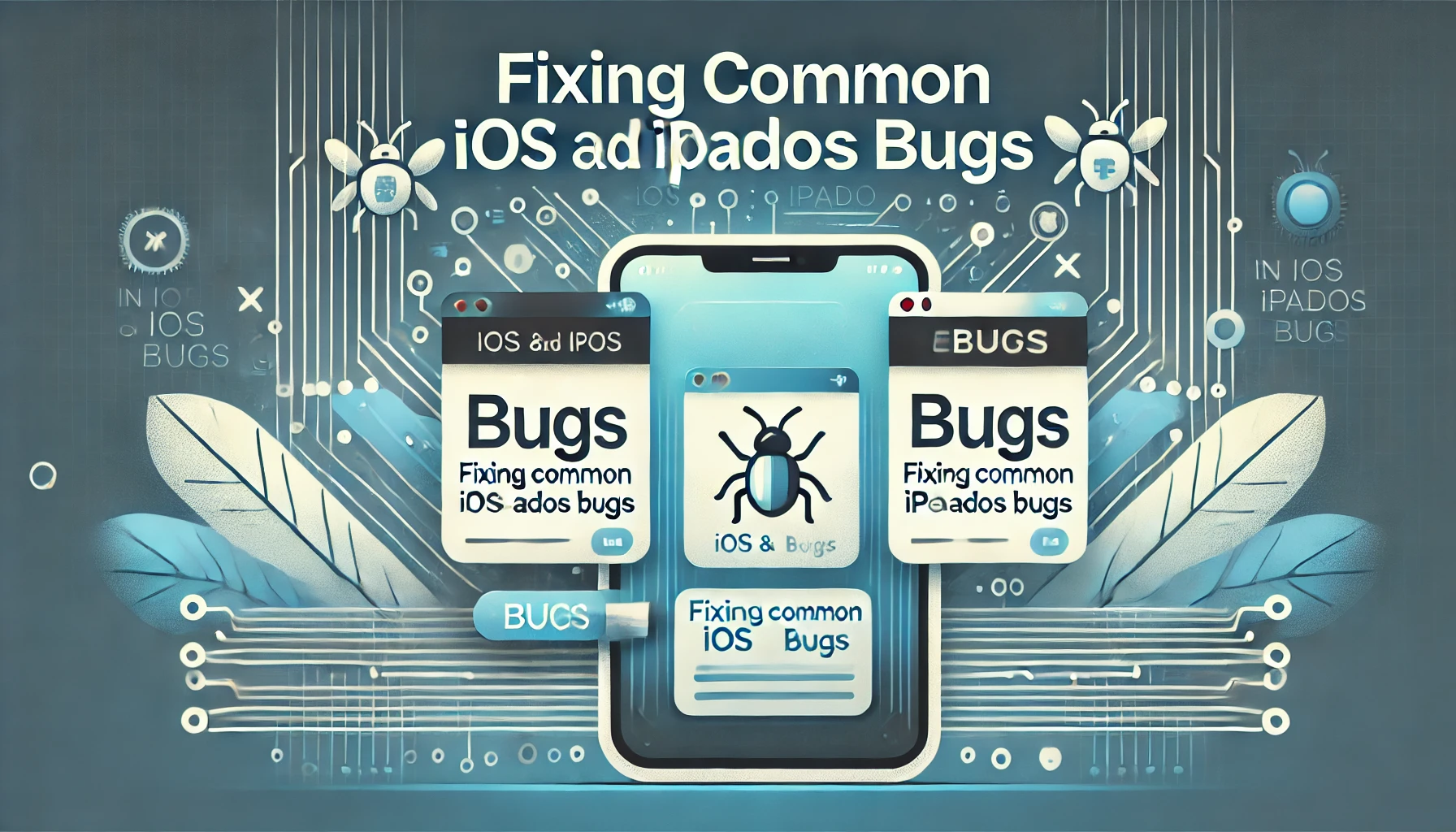Common Bugs in iOS and iPadOS: How to Identify and Resolve Minor Issues
Common Bugs in iOS and iPadOS: If you’re an iPhone or iPad user, you’ve likely encountered a minor bug at some point. While iOS and iPadOS are renowned for their stability, even the most polished software can have its quirks. These iOS and iPadOS bugs, often benign, can still disrupt your experience, leaving you searching for quick fixes. In this blog, we’ll explore common bugs in iOS and iPadOS, provide tips on how to fix these issues, and offer insights into version-specific bugs found in iOS 17 and iPadOS 17. Whether you’re dealing with a minor bug in iOS or trying to navigate a specific issue in iPadOS, this guide is here to help.
Identifying and Understanding Common iOS and iPadOS Bugs
Bugs in iOS and iPadOS can range from minor annoyances to more disruptive issues, but understanding them is the first step toward resolving them. Let’s take a look at some of the most common bugs that users encounter.
1. Common iOS Bugs
One of the most frequently reported issues is the iOS bug where apps unexpectedly crash or freeze. This type of bug often occurs after a major iOS update when apps have yet to be optimized for the new software. Another common iOS minor bug involves Wi-Fi connectivity, where users find their devices unable to connect to a network or maintain a stable connection.
2. Common iPadOS Bugs
Similar to iOS, iPadOS bugs can also affect the user experience. A typical iPadOS bug involves the multitasking feature, where split-screen or slide-over views do not function as expected. Another frequent iPadOS minor bug includes issues with the Apple Pencil, such as lag or unresponsiveness, which can be particularly frustrating for artists and note-takers.
3. Why Do These Bugs Occur?
Understanding why these bugs occur can help in addressing them. Often, these issues arise due to conflicts between the new software and older app versions. Additionally, minor bugs can result from memory leaks or glitches within the operating system itself. While these bugs are usually not harmful, they can hinder productivity, making it essential to know how to identify and resolve them.
A Comprehensive Guide to Fixing Bugs in iOS and iPadOS: Troubleshooting Minor Issues in Version 17
With the release of iOS 17 and iPadOS 17, users have reported various minor bugs that, while not catastrophic, still require attention. Here’s a guide to troubleshooting and fixing these bugs to ensure a smooth user experience.
1. Fixing iOS Bug Issues: Simple Solutions
When facing an iOS bug, the first step is often the simplest: restart your device. This action can resolve many issues by clearing out temporary glitches. If the bug persists, updating your apps is the next step, as developers frequently release patches to address compatibility issues with new iOS versions.
For more stubborn iOS bug fix scenarios, resetting network settings can help resolve connectivity issues. Go to Settings > General > Reset > Reset Network Settings to perform this action. Keep in mind that this will erase all saved Wi-Fi networks, so you’ll need to reconnect afterward.
2. Fixing iPadOS Bug Issues: Effective Troubleshooting Tips
Similar to iOS, restarting your iPad is often an effective way to resolve a minor bug in iPadOS. If the issue relates to a specific app, try force-closing the app and relaunching it. If your iPadOS bug involves multitasking features, such as split-screen not working, ensure that the feature is enabled in Settings > Home Screen & Dock > Multitasking.
For Apple Pencil-related bugs, unpairing and then repairing the device can often resolve issues. Go to Settings > Bluetooth, find your Apple Pencil, tap the info icon, and select Forget This Device. Then, reconnect your Pencil to your iPad to reestablish the connection.
3. When to Seek Professional Help
While most bugs in iOS and iPadOS can be resolved with these troubleshooting steps, some issues may require professional assistance. If you’re dealing with a persistent iOS bug or a particularly troublesome iPadOS bug fix that you cannot resolve, visiting an Apple Store or contacting Apple Support may be necessary. They can diagnose deeper issues and provide more advanced solutions.
Exploring the Latest Bugs in iOS 17 and iPadOS 17: What You Need to Know
The release of iOS 17 and iPadOS 17 brought with it a host of new features, but also some bugs that users should be aware of. Here’s an overview of the latest bugs and how they might impact your experience.
1. iOS 17 Bug Reports: What Users Are Experiencing
Since the release of iOS 17, users have reported a variety of bugs, ranging from minor inconveniences to more significant issues. One common iOS 17 bug involves the lock screen, where widgets may not update in real-time or fail to appear altogether. Another frequently mentioned bug is with Face ID, where the feature may become unresponsive or slow to recognize the user.
2. iPadOS 17 Bug Reports: Key Issues to Watch
iPadOS 17, while generally stable, has its own set of bugs that users have encountered. A notable iPadOS 17 bug is related to the Files app, where documents may fail to sync with iCloud or display incorrect file paths. Additionally, some users have reported issues with the new Stage Manager feature, where windows do not resize properly, disrupting the multitasking experience.
3. How to Stay Updated on Bug Fixes
Apple is known for its commitment to software updates, often releasing quick patches to address reported bugs. To stay updated on the latest fixes for iOS 17 minor issues and iPadOS 17 minor issues, regularly check for software updates under Settings > General > Software Update. Additionally, following tech news websites or Apple’s official channels can provide timely information on when a fix is available.
For those who want to dive deeper into the technical side of these updates, resources like Regent Studies offer valuable insights into how these bugs are addressed and what users can expect from upcoming patches.
The Future of iOS and iPadOS: Looking Beyond Bugs
While bugs in iOS and iPadOS are inevitable with each new release, Apple’s consistent focus on improving user experience means that these issues are usually temporary. Here’s what to expect moving forward.
1. Continuous Improvement Through Updates
Apple’s approach to software development emphasizes continuous improvement. As users report bugs and issues, Apple gathers this feedback to refine future updates. This process ensures that, over time, both iOS and iPadOS become more stable and reliable, with fewer bugs and enhanced performance.
2. The Role of Beta Testing
For those interested in getting a glimpse of future updates and helping Apple identify bugs before they reach the general public, participating in the iOS or iPadOS beta testing program is an option. Beta testers play a crucial role in ensuring that new features work as intended and that bugs are identified and fixed before the final release.
3. Preparing for Future Updates
As new versions of iOS and iPadOS are released, it’s important to prepare your device by ensuring that it is up to date with the latest software. This preparation can help minimize the impact of any bugs and ensure a smoother transition to new updates. Regularly backing up your device is also recommended, as it allows you to restore your data if a bug causes significant issues.
Conclusion
Bugs in iOS and iPadOS, while often minor, can still impact your device’s performance and your overall experience. By understanding common bugs, knowing how to fix them, and staying informed about the latest issues in iOS 17 and iPadOS 17, you can navigate these challenges with confidence. Remember to keep your device updated, explore beta testing if you’re curious about future releases, and don’t hesitate to seek professional help for persistent issues.
Staying informed is key, and for more in-depth information and updates on iOS and iPadOS, be sure to visit Regent Studies, where you’ll find valuable resources and insights on the latest developments in technology. With the right knowledge and tools, you can ensure that your iPhone or iPad continues to perform at its best, even in the face of minor bugs.