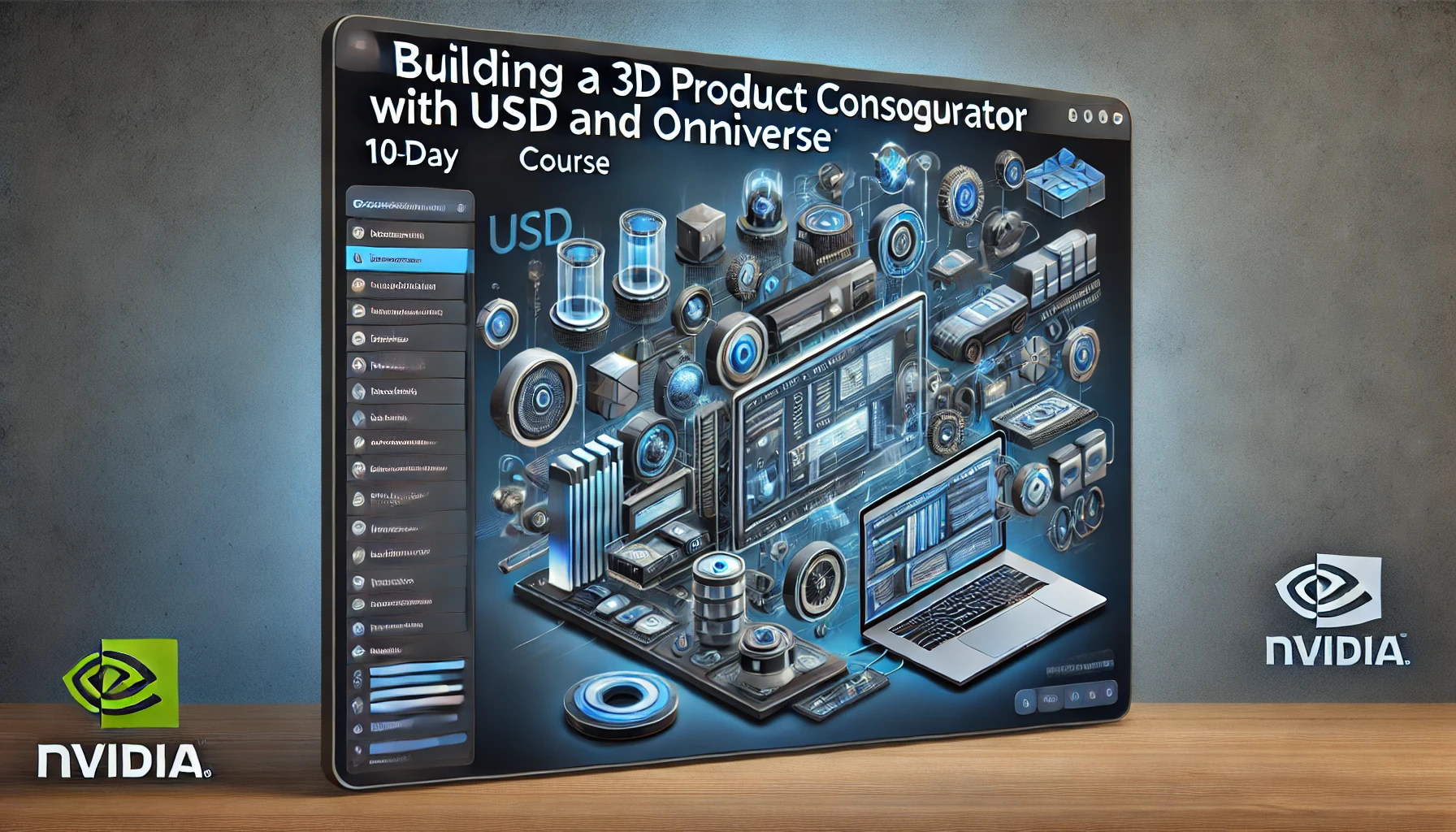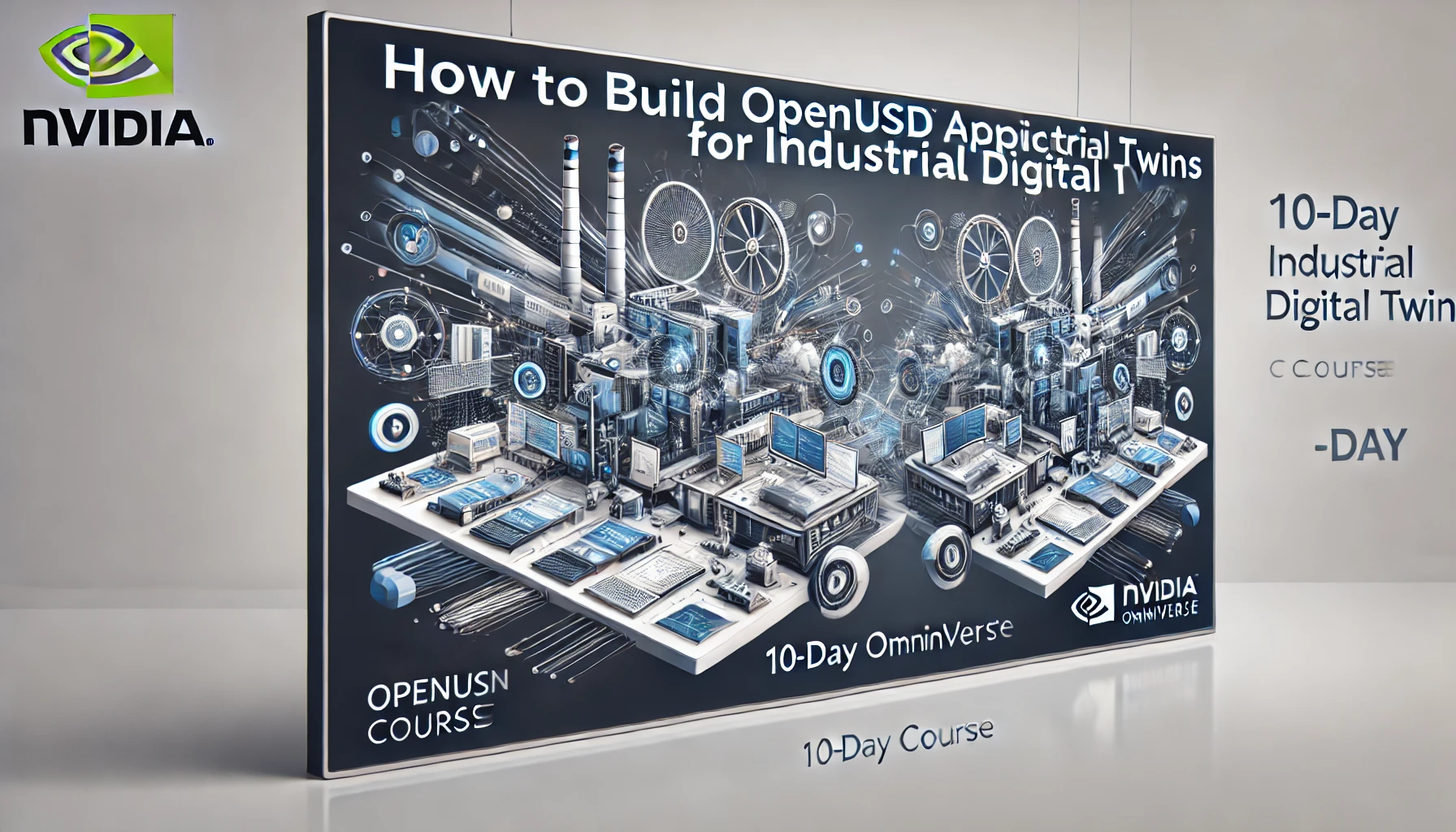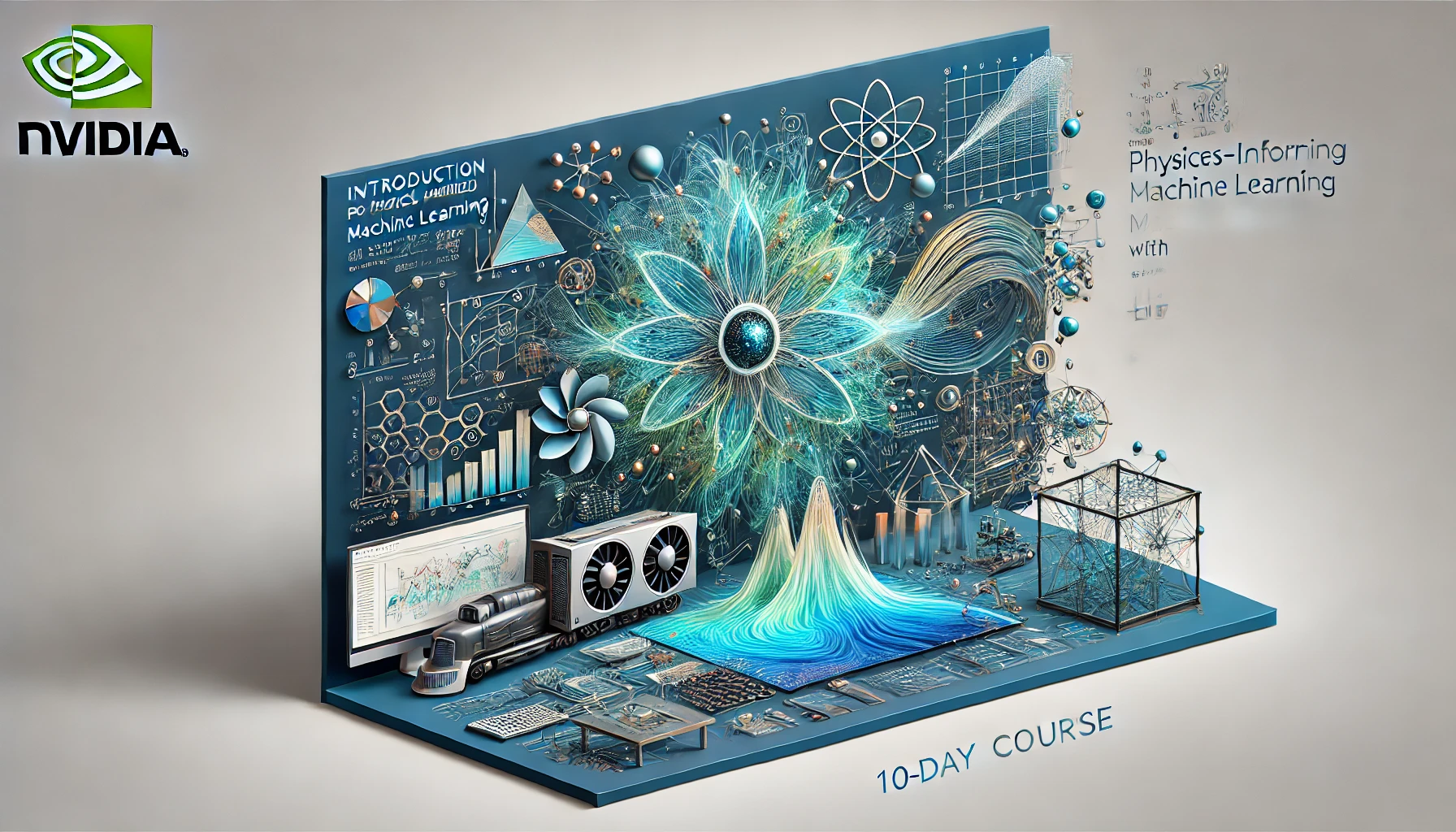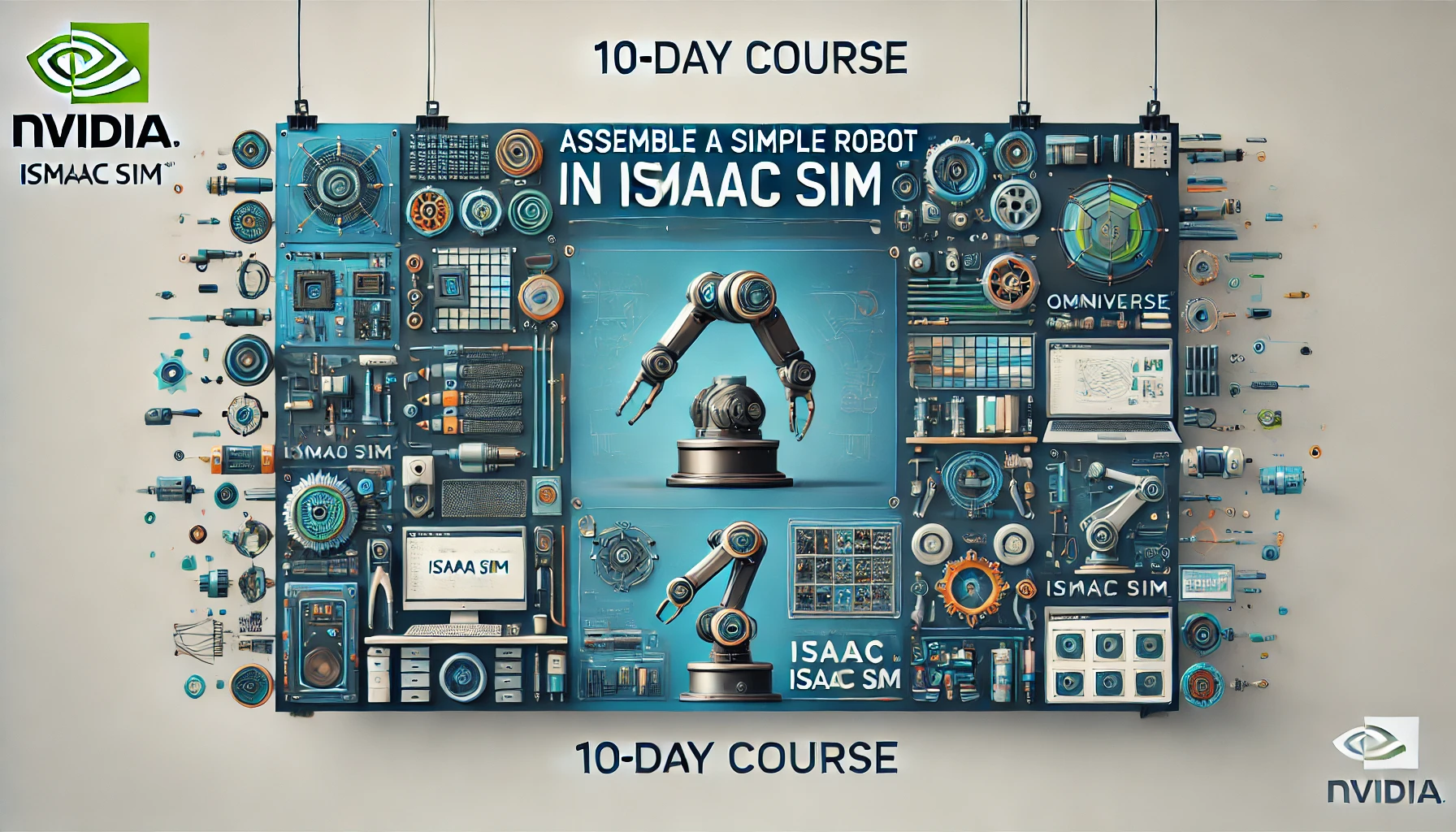Building a 3D Product Configurator with USD and Omniverse
1. About the Course
“Building a 3D Product Configurator with USD and Omniverse” is an immersive 10-day course designed for developers, 3D artists, and web developers who want to create interactive 3D product configurators using NVIDIA Omniverse and Universal Scene Description (USD). USD is a powerful open-source framework developed by Pixar, which allows users to create, assemble, and interchange 3D content. When combined with NVIDIA Omniverse, this framework enables the development of real-time, photorealistic 3D applications that can be integrated into web platforms.
This course will guide participants through the process of building a 3D product configurator from scratch, using OpenUSD variants to manage product options and attributes. By the end of this course, participants will have the skills needed to create and deploy sophisticated 3D configurators that provide users with interactive and dynamic product experiences on the web.
2. Learning Objectives
By the end of this course, participants will be able to:
- Understand the fundamentals of USD and Omniverse: Gain a comprehensive understanding of Universal Scene Description and how it integrates with NVIDIA Omniverse for 3D content creation.
- Develop a 3D product configurator: Build a fully functional 3D product configurator using USD and Omniverse, capable of handling multiple product variants and options.
- Implement OpenUSD variants for product customization: Utilize OpenUSD variants to manage and present different product options within the configurator.
- Integrate 3D configurators into web platforms: Learn how to embed and deploy 3D product configurators on websites, ensuring seamless user interactions.
- Optimize 3D assets for real-time performance: Apply techniques to optimize 3D assets and configurations for smooth, real-time rendering and interaction.
- Deploy and test 3D configurators on the web: Understand the deployment process and test the configurator across various web platforms to ensure compatibility and performance.
3. Course Prerequisites
This course is designed for individuals with a background in 3D modeling, web development, or both. The prerequisites include:
- Basic Knowledge of 3D Modeling: Familiarity with 3D modeling concepts and tools, such as Blender, Maya, or 3ds Max.
- Understanding of Web Development: Experience with HTML, CSS, and JavaScript is required, as the course will involve integrating 3D content into web platforms.
- Experience with Game Engines or 3D Frameworks: Prior experience with game engines like Unity or Unreal Engine, or 3D frameworks like Three.js, will be beneficial.
- Basic Programming Skills: Proficiency in programming, particularly in Python and JavaScript, as these will be used to develop and customize the configurator.
4. Course Outlines
This course is structured to guide participants through the complete process of building and deploying a 3D product configurator using USD and Omniverse. The content is organized as follows:
- Introduction to Universal Scene Description (USD) and Omniverse: Overview of USD, its capabilities, and how it integrates with NVIDIA Omniverse for 3D content creation.
- Setting Up the Development Environment: Installation and configuration of the necessary software tools, including Omniverse Create and USD libraries.
- Understanding OpenUSD Variants: Introduction to OpenUSD variants and how they are used to manage different product configurations.
- Building the Core of the 3D Configurator: Step-by-step guide to creating the basic structure of a 3D product configurator using Omniverse and USD.
- Implementing Product Variants with OpenUSD: Techniques for defining and managing product variants within the configurator using OpenUSD.
- Integrating the Configurator into a Web Platform: Embedding the 3D configurator into a web platform, ensuring smooth interaction and real-time performance.
- Optimizing 3D Assets for Real-Time Performance: Strategies for optimizing 3D models and configurations to achieve smooth rendering and interaction.
- Advanced Customization Techniques: Exploring advanced features and customization options in Omniverse to enhance the configurator.
- Testing and Debugging the Configurator: Techniques for testing the configurator across different browsers and devices to ensure compatibility.
- Deploying the 3D Configurator on the Web: Final steps to deploy the configurator on the web, ensuring it is accessible and performs well in a live environment.
5. Day-by-Day Breakdown
Day 1: Introduction to Universal Scene Description (USD) and Omniverse
- Objectives: Understand the basics of Universal Scene Description (USD) and how it integrates with NVIDIA Omniverse for 3D content creation.
- Topics:
- Overview of USD and its applications in 3D content creation
- Introduction to NVIDIA Omniverse and its ecosystem
- How USD and Omniverse work together to create real-time 3D applications
- Activities:
- Reading materials on USD and Omniverse basics
- External link: NVIDIA Omniverse Overview
- Internal link: Regent Studies 3D Modeling Courses
Day 2: Setting Up the Development Environment
- Objectives: Install and configure the necessary tools for developing a 3D product configurator.
- Topics:
- Installing Omniverse Create and USD libraries
- Setting up a development environment for 3D content creation
- Navigating the Omniverse interface and tools
- Activities:
- Step-by-step installation and configuration guide
- Verifying the setup with sample USD files
Day 3: Understanding OpenUSD Variants
- Objectives: Learn how to use OpenUSD variants to manage different product configurations.
- Topics:
- Introduction to OpenUSD variants and their role in product customization
- Defining and managing product variants within USD
- Practical examples of using OpenUSD variants in 3D configurators
- Activities:
- Hands-on exercises to create and manage USD variants
- Experimenting with different product configurations in Omniverse
Day 4: Building the Core of the 3D Configurator
- Objectives: Create the basic structure of a 3D product configurator using USD and Omniverse.
- Topics:
- Structuring the 3D configurator for scalability and ease of use
- Importing and organizing 3D assets within the configurator
- Setting up the user interface for interacting with the 3D product
- Activities:
- Building the core structure of the 3D configurator
- Testing basic interaction functionalities
Day 5: Implementing Product Variants with OpenUSD
- Objectives: Define and manage product variants within the configurator using OpenUSD.
- Topics:
- Techniques for implementing product variants in the 3D configurator
- Using USD layers and compositions to manage complex product configurations
- Best practices for organizing and managing variants in USD
- Activities:
- Implementing product variants and testing their interaction within the configurator
- Optimizing the variant management process for better performance
Day 6: Integrating the Configurator into a Web Platform
- Objectives: Embed the 3D product configurator into a web platform, ensuring smooth interaction and performance.
- Topics:
- Introduction to web development frameworks for 3D content integration
- Embedding the 3D configurator into a web page using HTML, CSS, and JavaScript
- Ensuring real-time interaction and performance on the web
- Activities:
- Integrating the 3D configurator into a sample web platform
- Testing web interaction and performance
Day 7: Optimizing 3D Assets for Real-Time Performance
- Objectives: Apply optimization techniques to ensure smooth, real-time rendering and interaction of 3D assets.
- Topics:
- Techniques for reducing the complexity of 3D models
- Optimizing textures and materials for real-time performance
- Ensuring efficient data management and loading in web applications
- Activities:
- Optimizing the 3D assets used in the configurator
- Testing the impact of optimizations on performance
Day 8: Advanced Customization Techniques
- Objectives: Explore advanced features and customization options in Omniverse to enhance the configurator.
- Topics:
- Advanced scripting and automation in Omniverse
- Customizing the user interface and interaction elements
- Integrating external data sources for dynamic content
- Activities:
- Implementing advanced customization features in the 3D configurator
- Testing the enhanced functionalities
Day 9: Testing and Debugging the Configurator
- Objectives: Test the configurator across different browsers and devices to ensure compatibility and performance.
- Topics:
- Techniques for cross-browser testing and debugging
- Ensuring compatibility across different devices and screen sizes
- Identifying and resolving common issues in 3D web applications
- Activities:
- Testing the configurator on multiple browsers and devices
- Debugging and resolving any issues that arise
Day 10: Deploying the 3D Configurator on the Web
- Objectives: Deploy the 3D product configurator on the web, ensuring it is accessible and performs well in a live environment.
- Topics:
- Final steps for deploying the configurator on a web server
- Best practices for maintaining and updating the configurator post-deployment
- Strategies for monitoring performance and user interaction
- Activities:
- Deploying the configurator on a live web platform
- Monitoring and analyzing user interaction data
6. Learning Outcomes
By the end of “Building a 3D Product Configurator with USD and Omniverse,” participants will be able to:
- Develop and deploy a 3D product configurator: Confidently build and deploy a fully functional 3D product configurator using USD and Omniverse.
- Implement and manage OpenUSD variants: Utilize OpenUSD variants to handle multiple product configurations and options within a 3D configurator.
- Integrate 3D content into web platforms: Embed and optimize 3D configurators within web environments, ensuring seamless user interaction and performance.
- Optimize 3D assets for real-time rendering: Apply techniques to ensure smooth, real-time performance of 3D assets in a web-based configurator.
- Customize and enhance configurators with advanced features: Explore and implement advanced customization options to create a more dynamic and interactive user experience.
- Test and deploy 3D configurators on the web: Ensure the configurator performs well across different browsers and devices, and successfully deploy it on the web.
Participants will complete the course with a solid understanding of how to create, customize, and deploy 3D product configurators using NVIDIA Omniverse and USD. This course is essential for developers and 3D artists looking to expand their skills in interactive 3D content creation and web development.
This course outline is designed to provide a structured and engaging learning experience, ensuring that participants gain the necessary skills to excel in building 3D product configurators. Whether you are looking to enhance your current projects or expand your expertise in 3D web development, this course offers the guidance and insights needed to succeed.