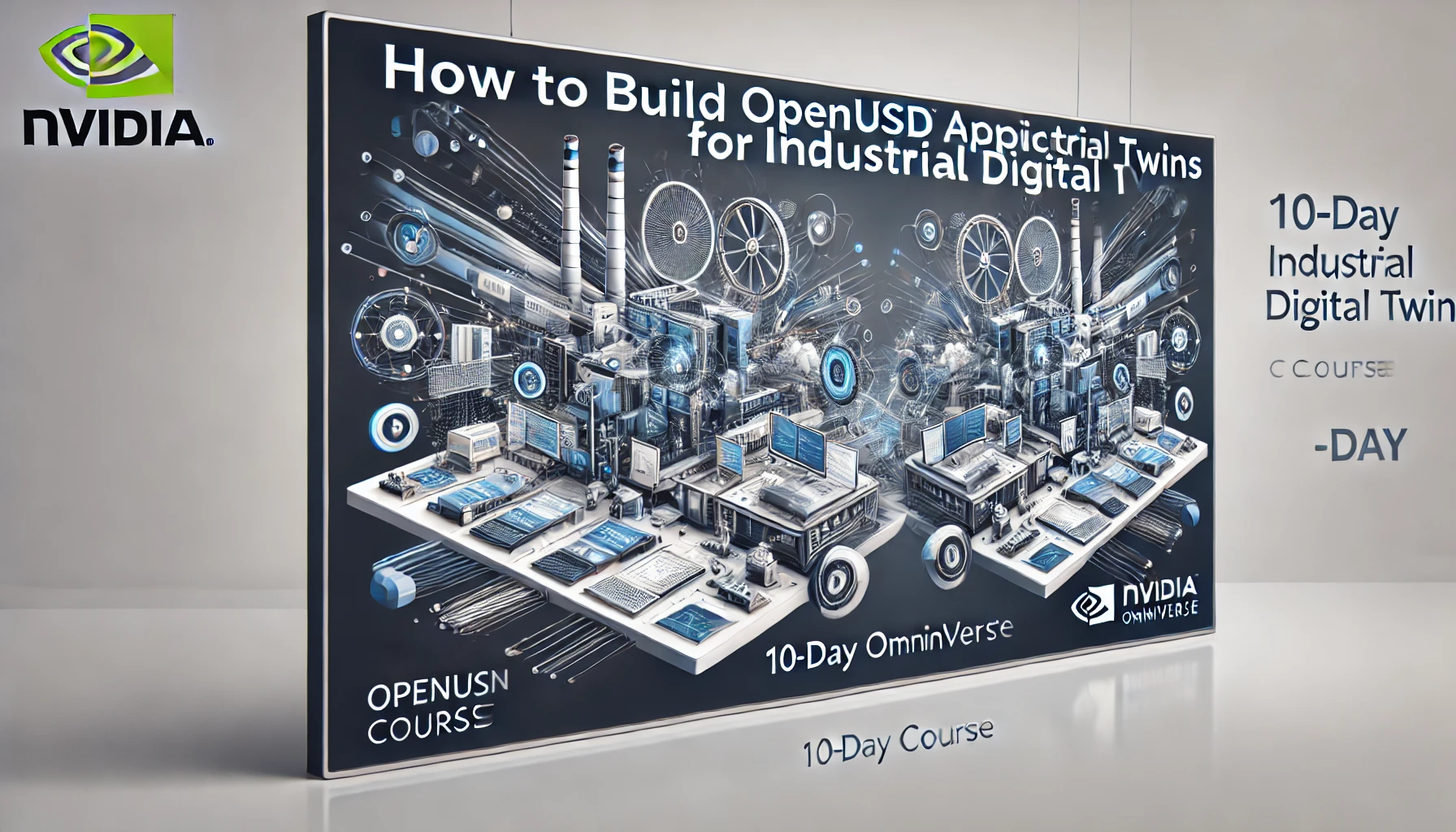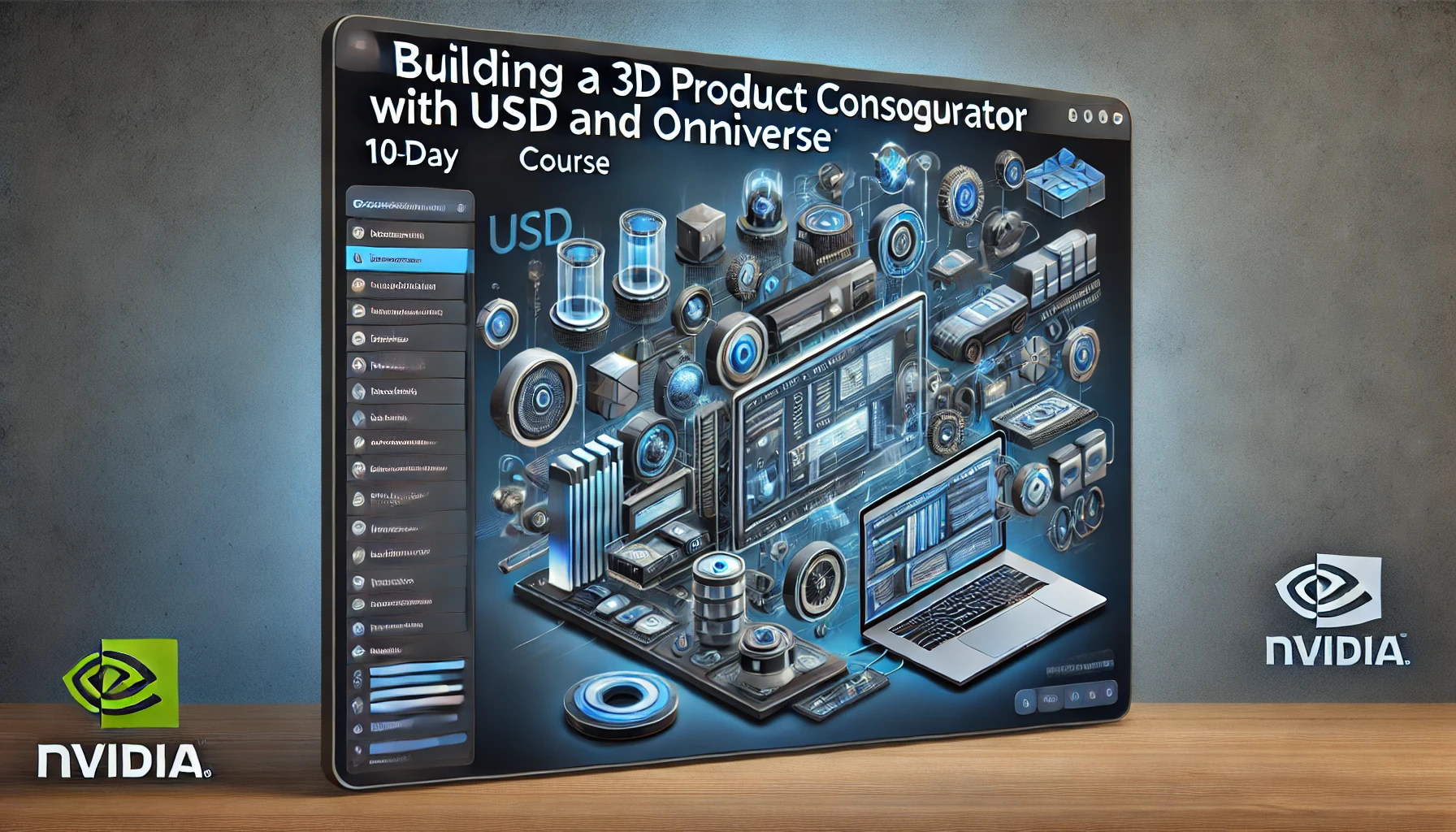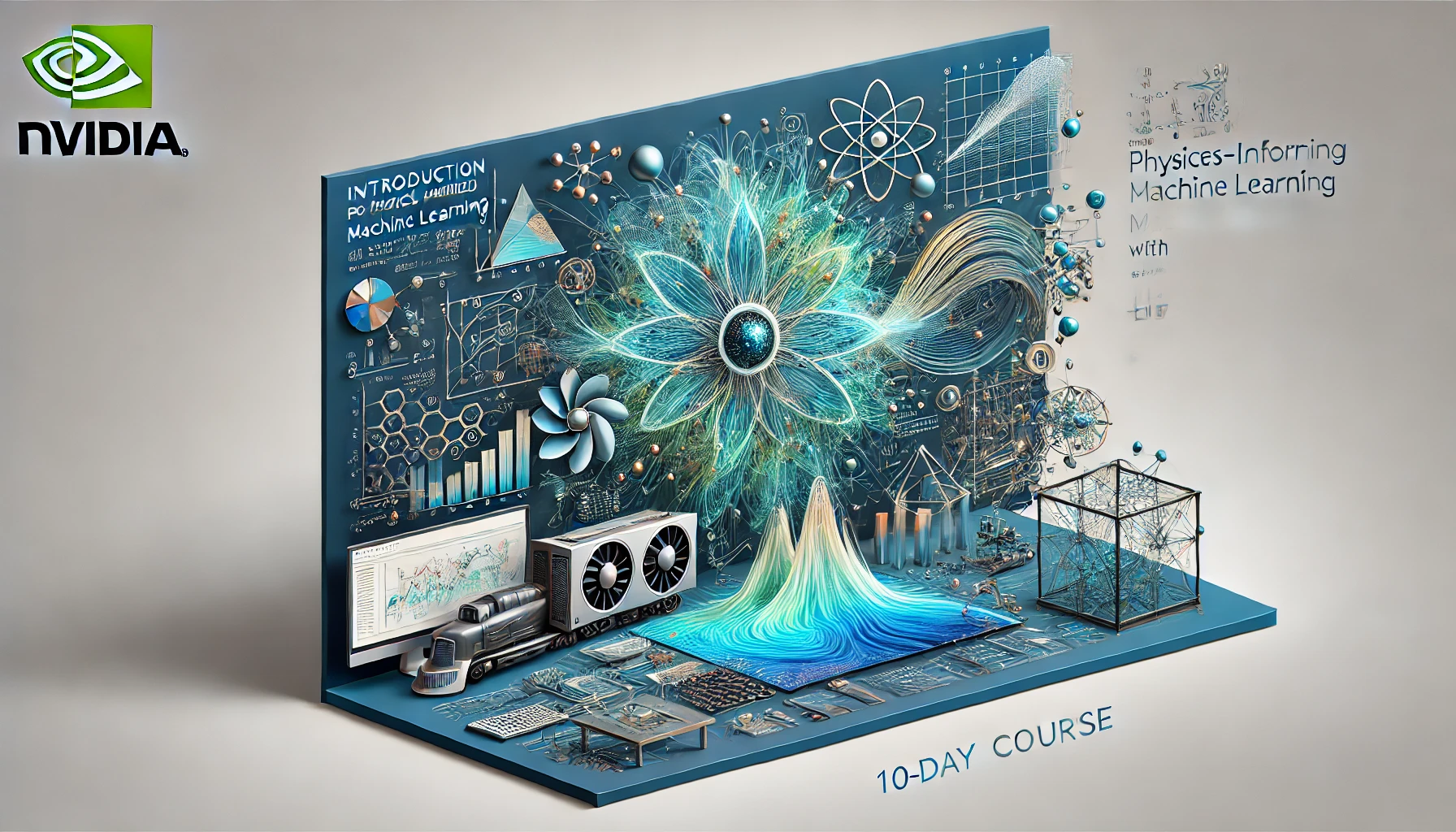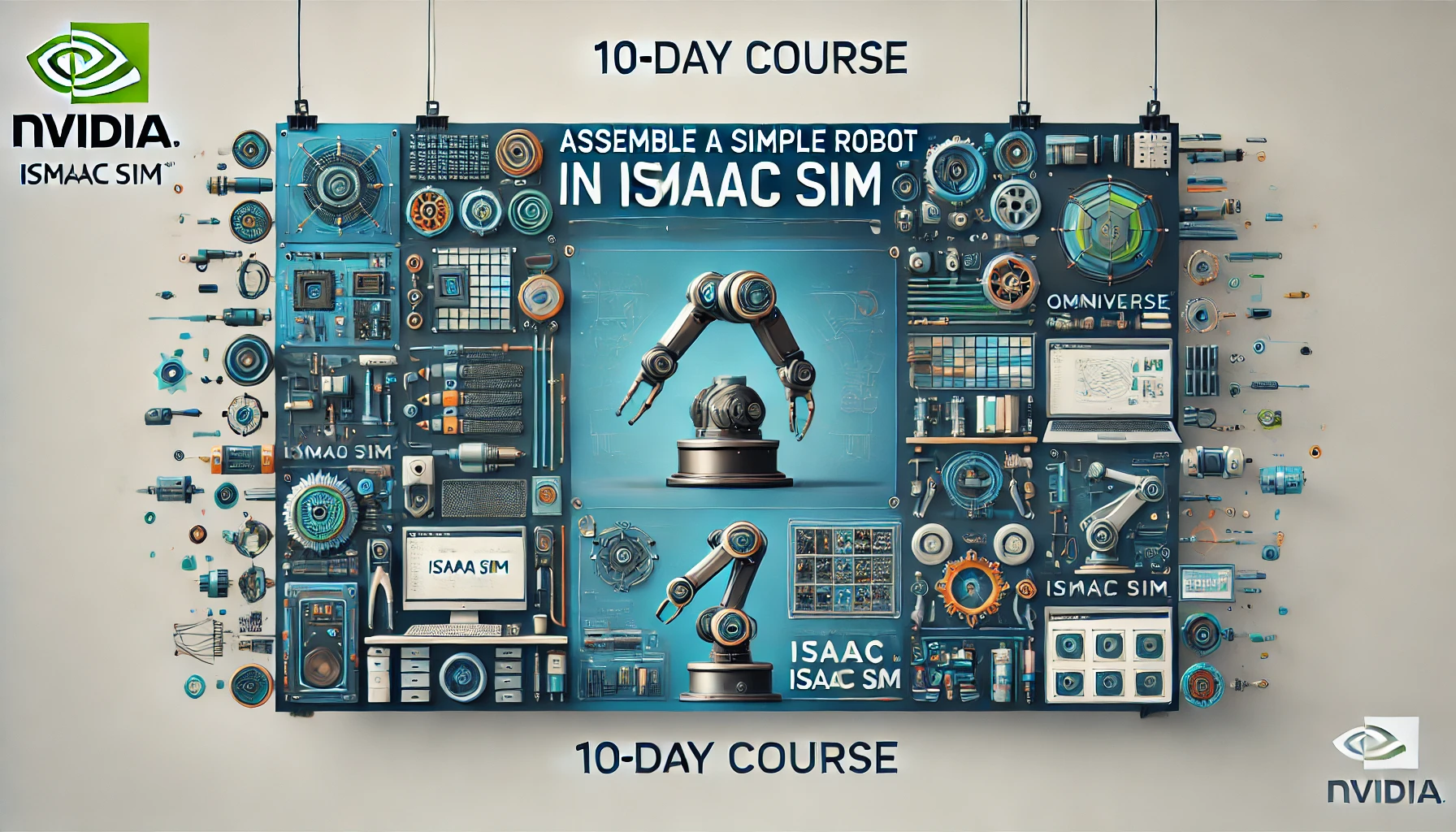How to Build OpenUSD Applications for Industrial Digital Twins
1. About the Course
“How to Build OpenUSD Applications for Industrial Digital Twins” is an intensive 10-day course designed for developers, engineers, and digital twin specialists looking to harness the power of NVIDIA Omniverse to create robust and scalable OpenUSD applications. OpenUSD (Universal Scene Description) is a powerful framework developed by Pixar, widely adopted for creating and managing complex 3D scenes. This course leverages NVIDIA Omniverse’s Kit SDK, Extensions, and physics capabilities to teach participants how to develop applications tailored for industrial digital twins.
Industrial digital twins are virtual representations of physical systems that enable simulation, analysis, and optimization. They are critical in industries like manufacturing, automotive, and energy, where real-time data integration and simulation are essential for optimizing operations and predicting outcomes. This course will guide participants through the entire process of building an OpenUSD application for industrial digital twins, from setting up the development environment to deploying and testing the final product.
2. Learning Objectives
By the end of this course, participants will be able to:
- Understand the fundamentals of OpenUSD and Omniverse: Gain a deep understanding of OpenUSD and how it integrates with NVIDIA Omniverse for industrial applications.
- Develop applications using the Omniverse Kit SDK: Learn to create custom applications and tools using the Omniverse Kit SDK.
- Create and manage Omniverse Extensions: Develop and implement custom Omniverse Extensions to extend the functionality of your applications.
- Incorporate physics-based simulations: Integrate physics simulations into your digital twin applications for accurate and real-time modeling.
- Deploy and optimize OpenUSD applications: Learn best practices for deploying, testing, and optimizing OpenUSD applications in an industrial setting.
- Apply digital twin concepts to real-world problems: Use your knowledge to develop practical applications that solve real-world challenges in industrial environments.
3. Course Prerequisites
This course is designed for individuals with a background in 3D development, software engineering, or industrial systems. The prerequisites include:
- Proficiency in Python Programming: As the Omniverse Kit SDK primarily uses Python, participants should be comfortable with Python programming.
- Basic Knowledge of 3D Modeling and Simulation: Familiarity with 3D modeling concepts and simulation tools is essential.
- Experience with Game Engines or 3D Frameworks: Prior experience with game engines like Unity or Unreal Engine, or 3D frameworks like Three.js, is beneficial.
- Understanding of Industrial Systems: Basic knowledge of industrial processes and systems will help in applying digital twin concepts.
4. Course Outlines
This course is structured to guide participants through the complete process of developing and deploying OpenUSD applications for industrial digital twins using Omniverse. The content is organized as follows:
- Introduction to OpenUSD and Omniverse: Overview of OpenUSD, its capabilities, and how it integrates with NVIDIA Omniverse for industrial applications.
- Setting Up the Development Environment: Installation and configuration of the necessary software tools, including Omniverse Create, Kit SDK, and USD libraries.
- Understanding Omniverse Extensions: Introduction to Omniverse Extensions and how they enhance application functionality.
- Developing with the Omniverse Kit SDK: Step-by-step guide to building applications using the Kit SDK, focusing on industrial use cases.
- Integrating Physics into Digital Twins: Techniques for incorporating physics-based simulations into digital twins for accurate modeling.
- Creating and Managing OpenUSD Variants: Using OpenUSD variants to manage complex configurations in digital twin applications.
- Advanced Application Development with Omniverse: Exploring advanced features of Omniverse and the Kit SDK for building robust applications.
- Testing and Debugging Applications: Techniques for testing, debugging, and optimizing your OpenUSD applications.
- Deploying and Scaling Digital Twin Applications: Best practices for deploying and scaling applications in industrial environments.
- Capstone Project: A hands-on project that involves developing, testing, and deploying a complete OpenUSD application for an industrial digital twin.
5. Day-by-Day Breakdown
Day 1: Introduction to OpenUSD and Omniverse
- Objectives: Understand the basics of OpenUSD and how it integrates with NVIDIA Omniverse for industrial applications.
- Topics:
- Overview of OpenUSD and its role in 3D content creation
- Introduction to NVIDIA Omniverse and its ecosystem
- How OpenUSD and Omniverse work together to create industrial digital twins
- Activities:
- Reading materials on OpenUSD and Omniverse basics
- External link: NVIDIA Omniverse Overview
- Internal link: Regent Studies 3D Modeling Courses
Day 2: Setting Up the Development Environment
- Objectives: Install and configure the necessary tools for developing OpenUSD applications.
- Topics:
- Installing Omniverse Create, Kit SDK, and USD libraries
- Setting up a development environment for 3D content creation
- Navigating the Omniverse interface and tools
- Activities:
- Step-by-step installation and configuration guide
- Verifying the setup with sample USD files
Day 3: Understanding Omniverse Extensions
- Objectives: Learn how to create and manage Omniverse Extensions to enhance application functionality.
- Topics:
- Introduction to Omniverse Extensions and their role in application development
- Creating custom Extensions using the Kit SDK
- Best practices for managing and deploying Extensions
- Activities:
- Hands-on exercises to create and deploy custom Omniverse Extensions
- Testing Extensions in a sample application
Day 4: Developing with the Omniverse Kit SDK
- Objectives: Build applications using the Omniverse Kit SDK, focusing on industrial digital twin use cases.
- Topics:
- Overview of the Omniverse Kit SDK and its capabilities
- Building a basic application using the Kit SDK
- Implementing core features relevant to industrial digital twins
- Activities:
- Developing a simple digital twin application using the Kit SDK
- Testing and refining the application’s functionality
Day 5: Integrating Physics into Digital Twins
- Objectives: Incorporate physics-based simulations into digital twins for accurate modeling and analysis.
- Topics:
- Introduction to physics simulation in Omniverse
- Implementing physics-based interactions in digital twins
- Best practices for optimizing physics simulations in real-time applications
- Activities:
- Integrating physics simulations into the digital twin application
- Testing the impact of physics on simulation accuracy and performance
Day 6: Creating and Managing OpenUSD Variants
- Objectives: Use OpenUSD variants to manage complex configurations in digital twin applications.
- Topics:
- Understanding OpenUSD variants and their applications in digital twins
- Creating and managing variants for different industrial scenarios
- Using variants to optimize application performance and scalability
- Activities:
- Implementing OpenUSD variants in the digital twin application
- Testing the flexibility and scalability of variants
Day 7: Advanced Application Development with Omniverse
- Objectives: Explore advanced features of Omniverse and the Kit SDK for building robust applications.
- Topics:
- Advanced scripting and automation in Omniverse
- Enhancing application functionality with custom tools and interfaces
- Integrating external data sources for real-time updates and interactions
- Activities:
- Implementing advanced features in the digital twin application
- Testing the application’s responsiveness to real-time data
Day 8: Testing and Debugging Applications
- Objectives: Learn techniques for testing, debugging, and optimizing OpenUSD applications.
- Topics:
- Best practices for testing and debugging OpenUSD applications
- Tools and techniques for optimizing application performance
- Ensuring compatibility and stability across different platforms
- Activities:
- Testing the digital twin application across multiple platforms
- Debugging and resolving any issues that arise
Day 9: Deploying and Scaling Digital Twin Applications
- Objectives: Understand best practices for deploying and scaling OpenUSD applications in industrial environments.
- Topics:
- Strategies for deploying applications in industrial settings
- Scaling applications to handle large datasets and complex simulations
- Monitoring and maintaining application performance in production
- Activities:
- Deploying the digital twin application in a simulated industrial environment
- Monitoring performance and making adjustments as needed
Day 10: Capstone Project
- Objectives: Apply all the knowledge gained throughout the course to develop, test, and deploy a complete OpenUSD application for an industrial digital twin.
- Topics:
- Project planning and design
- Building and testing the final digital twin application
- Deploying and presenting the project to peers
- Activities:
- Work on a real-world project that involves developing a complete OpenUSD application
- Present the project and discuss the results with peers
6. Learning Outcomes
By the end of “How to Build OpenUSD Applications for Industrial Digital Twins,” participants will be able to:
- Develop industrial digital twin applications using OpenUSD and Omniverse: Confidently build and deploy applications that leverage the power of OpenUSD and NVIDIA Omniverse.
- Create and manage Omniverse Extensions: Develop custom Extensions to extend the functionality of digital twin applications.
- Integrate physics-based simulations into digital twins: Implement accurate and real-time physics simulations to enhance the realism and utility of digital twin models.
- Use OpenUSD variants to manage complex configurations: Effectively manage and optimize digital twin applications using OpenUSD variants for different scenarios.
- Test, deploy, and scale OpenUSD applications: Learn best practices for testing, deploying, and scaling applications in industrial environments.
- Complete a real-world digital twin project: Demonstrate the ability to develop, test, and deploy a complete OpenUSD application through a capstone project.
Participants will finish the course with a comprehensive understanding of how to develop, customize, and deploy industrial digital twin applications using NVIDIA Omniverse and OpenUSD. This course is essential for developers and engineers looking to expand their skills in 3D application development and digital twin technology.
This course outline is designed to provide a structured and engaging learning experience, ensuring that participants gain the necessary skills to excel in building OpenUSD applications for industrial digital twins. Whether you are looking to enhance your current projects or expand your expertise in digital twin development, this course offers the tools and insights needed to succeed.