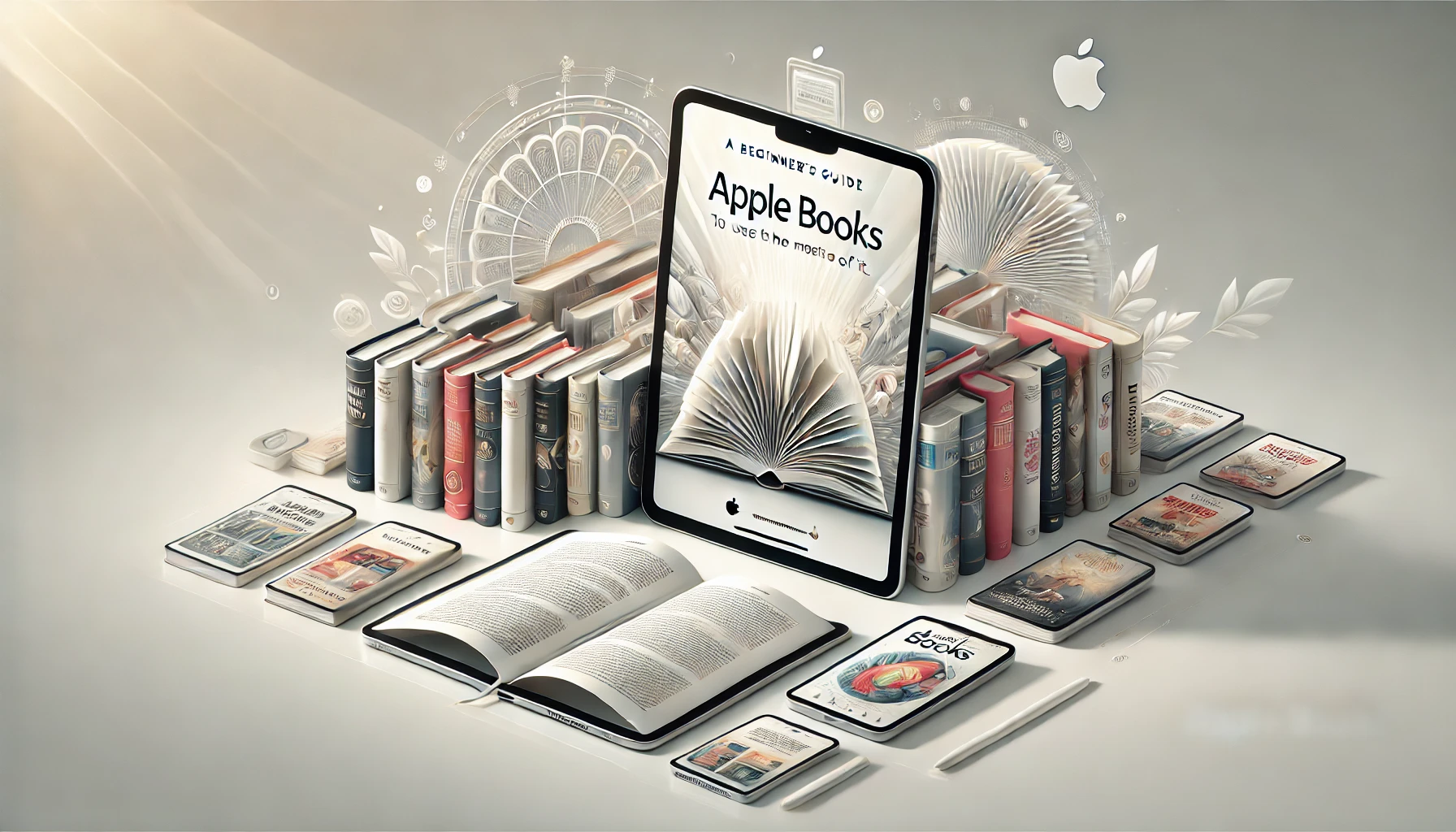Apple Books: How to Use the App and Get the Most Out of It
Apple Books: In today’s digital age, the way we consume books has evolved dramatically. With the rise of eBooks and audiobooks, platforms like Apple Books have become essential tools for readers worldwide. Whether you’re an avid reader or just starting to explore digital books, Apple Books offers a versatile platform that combines a vast library with intuitive features. This guide will walk you through everything you need to know about Apple Books, including how to use the app, find the best content, and enhance your reading experience.
What is Apple Books?
Apple Books is a built-in app on all Apple devices, providing access to millions of eBooks and audiobooks. Launched initially as iBooks in 2010, it was rebranded as Apple Books in 2018 to reflect its expanded offerings and integration within the Apple ecosystem. The app allows users to purchase, download, and read or listen to books across all their Apple devices, including iPhone, iPad, and Mac.
Apple Books stands out for its user-friendly interface, seamless syncing across devices, and a broad selection of both paid and free books. Whether you’re into fiction, non-fiction, or audiobooks, Apple Books has something for everyone.
How to Download and Access the Apple Books App
If you own an Apple device, the Apple Books app is likely already installed. However, if you’ve accidentally deleted it or can’t find it, you can easily download it again from the App Store.
- Open the App Store: Search for “Apple Books” in the search bar.
- Download the App: Tap the download icon next to the Apple Books app.
- Launch the App: Once installed, open the app from your home screen or app library.
Now that you have the app, let’s explore how to use it effectively.
How to Use Apple Books: Navigating the Basics
Using Apple Books is straightforward, even for beginners. The app’s intuitive design ensures that you can find, purchase, and read books with ease. Here’s a step-by-step guide on how to get started.
1. Explore the Apple Books App Interface
When you open Apple Books, you’ll be greeted by the Reading Now tab, which displays your current reads and personalized recommendations based on your reading habits. The app is divided into several sections:
- Library: This is where all your purchased and downloaded books are stored.
- Book Store: Here, you can browse and purchase new eBooks and audiobooks.
- Audiobooks: A dedicated section for audiobooks, offering a wide range of genres.
- Search: Use this to find specific titles, authors, or genres quickly.
2. How to Search for and Purchase Books
The Search function in Apple Books is powerful and easy to use. Simply type in the title, author, or genre you’re interested in, and the app will present a list of relevant results.
- Purchase a Book: Once you find a book you like, tap on the price, and confirm your purchase using your Apple ID. The book will be added to your Library and available for download immediately.
- Free Books on Apple Books: Apple Books also offers a selection of free books. To find these, head to the Book Store and look for the “Free Books” section.
3. Customizing Your Reading Experience
Apple Books allows you to customize your reading experience to suit your preferences. Here are a few tips to enhance your reading:
- Themes and Settings: Adjust the text size, font style, and background color by tapping the “AA” icon at the top of the screen while reading.
- Night Mode: Enable night mode for a more comfortable reading experience in low light.
- Bookmarks and Highlights: Mark pages or highlight text to easily return to your favorite sections.
- Reading Goals: Track your reading progress and set daily or annual goals to motivate yourself.
Discover the Best Books on Apple Books: Top Picks and Hidden Gems
With millions of books available, finding the best content on Apple Books can be overwhelming. Here’s how to discover top-rated books and hidden gems that will keep you engaged.
1. Browse the Best Books on Apple Books
Apple Books regularly updates its catalog to feature the best and latest releases. Here’s how you can find top-rated content:
- Top Charts: The Top Charts section in the Book Store displays the most popular books across various genres. This is a great place to start if you’re looking for bestsellers or trending titles.
- Staff Picks: Apple Books curates a selection of Staff Picks, highlighting books that are highly recommended by Apple’s editorial team.
- Genres: Explore specific genres like Fiction, Non-Fiction, Mystery, or Romance to find books that match your interests.
2. Finding Free Books on Apple Books
If you’re on a budget or just looking for some free reading material, Apple Books has a plethora of options. The Free Books on Apple Books section features classics, public domain works, and promotional offers. You can find everything from timeless literature to modern indie publications without spending a dime.
3. Top Apple Books Recommendations
Looking for something new to read? Here are a few Top Apple Books recommendations that have garnered rave reviews:
- Fiction: “Where the Crawdads Sing” by Delia Owens – A compelling mystery novel that has topped bestseller lists worldwide.
- Non-Fiction: “Becoming” by Michelle Obama – A deeply personal memoir by the former First Lady of the United States.
- Audiobook: “Greenlights” by Matthew McConaughey – An engaging and introspective audiobook narrated by the author himself.
These are just a few examples of the quality content available on Apple Books. Don’t hesitate to explore and discover what piques your interest.
Apple Books vs Kindle: Which is Better for Your Reading Experience?
When it comes to eReaders, the battle between Apple Books vs Kindle is a hot topic among book lovers. Both platforms offer extensive libraries and unique features, but which one is right for you?
1. Content Availability
Both Apple Books and Kindle boast extensive libraries, but there are some differences:
- Apple Books: Offers a broad selection of eBooks and audiobooks, with a focus on integration within the Apple ecosystem. You’ll find a well-curated collection, but some titles may be exclusive to Kindle.
- Kindle: Amazon’s Kindle store is known for its massive library, including exclusive titles and a wider range of self-published works.
2. User Experience
- Apple Books: The app’s interface is sleek and user-friendly, with seamless syncing across all Apple devices. It’s ideal for users who are already invested in the Apple ecosystem.
- Kindle: Kindle’s app and devices offer a more traditional eReading experience, with features like adjustable text size and paper-like displays that are easy on the eyes.
3. Audiobooks and Subscription Options
- Apple Books Audiobooks: Apple Books integrates audiobooks directly into the app, allowing you to purchase and listen without needing a separate app. However, Apple Books does not offer a subscription service for audiobooks.
- Kindle (Audible): Amazon’s Audible offers a subscription service where you can get credits for audiobooks each month, making it a more cost-effective option for avid audiobook listeners.
In conclusion, your choice between Apple Books and Kindle may come down to your existing device ecosystem and whether you prefer a subscription model for audiobooks.
Apple Books on Mac: A Complete Guide to Reading and Listening
For those who prefer reading on a larger screen or working on a desktop, Apple Books for Mac offers a seamless experience. Here’s how to make the most of Apple Books on your Mac.
1. How to Access Apple Books on Mac
Apple Books is pre-installed on macOS devices. To start reading:
- Open Apple Books: Find the app in your Applications folder or use Spotlight search.
- Sign In: Ensure you’re signed in with your Apple ID to sync your library across devices.
2. Reading on Apple Books for Mac
Reading on a Mac offers a different experience compared to mobile devices:
- Larger Display: Take advantage of the Mac’s larger display to enjoy detailed illustrations and easy-to-read text.
- Multiple Windows: Open multiple books or keep your notes alongside your book by using the Split View feature.
3. Apple Books Audiobooks on Mac
Listening to Apple Books Audiobooks on your Mac is just as easy:
- Play Audiobooks: Access your purchased audiobooks from the Library tab and play them directly through the app.
- Sync Across Devices: Start listening on your Mac and pick up where you left off on your iPhone or iPad.
Get the Most Out of Apple Books
Apple Books is more than just an eReader; it’s a comprehensive platform that enhances your reading experience across all Apple devices. Whether you’re using Apple Books for Mac, exploring the latest Top Apple Books, or comparing Apple Books vs Kindle, this app offers something for everyone.
Start your journey today by downloading the Apple Books app and exploring its vast library of eBooks and audiobooks. To enhance your learning further, check out Regent Studies for more educational resources.
For additional comparisons between Apple Books and Kindle, consider reading this insightful article on TechRadar.
By following this guide, you’ll be well-equipped to make the most of what Apple Books hasThe text was truncated, so here is the concluding paragraph again:
By following this guide, you’ll be well-equipped to make the most of what Apple Books has to offer, whether you’re reading, listening, or discovering new content. Happy reading!