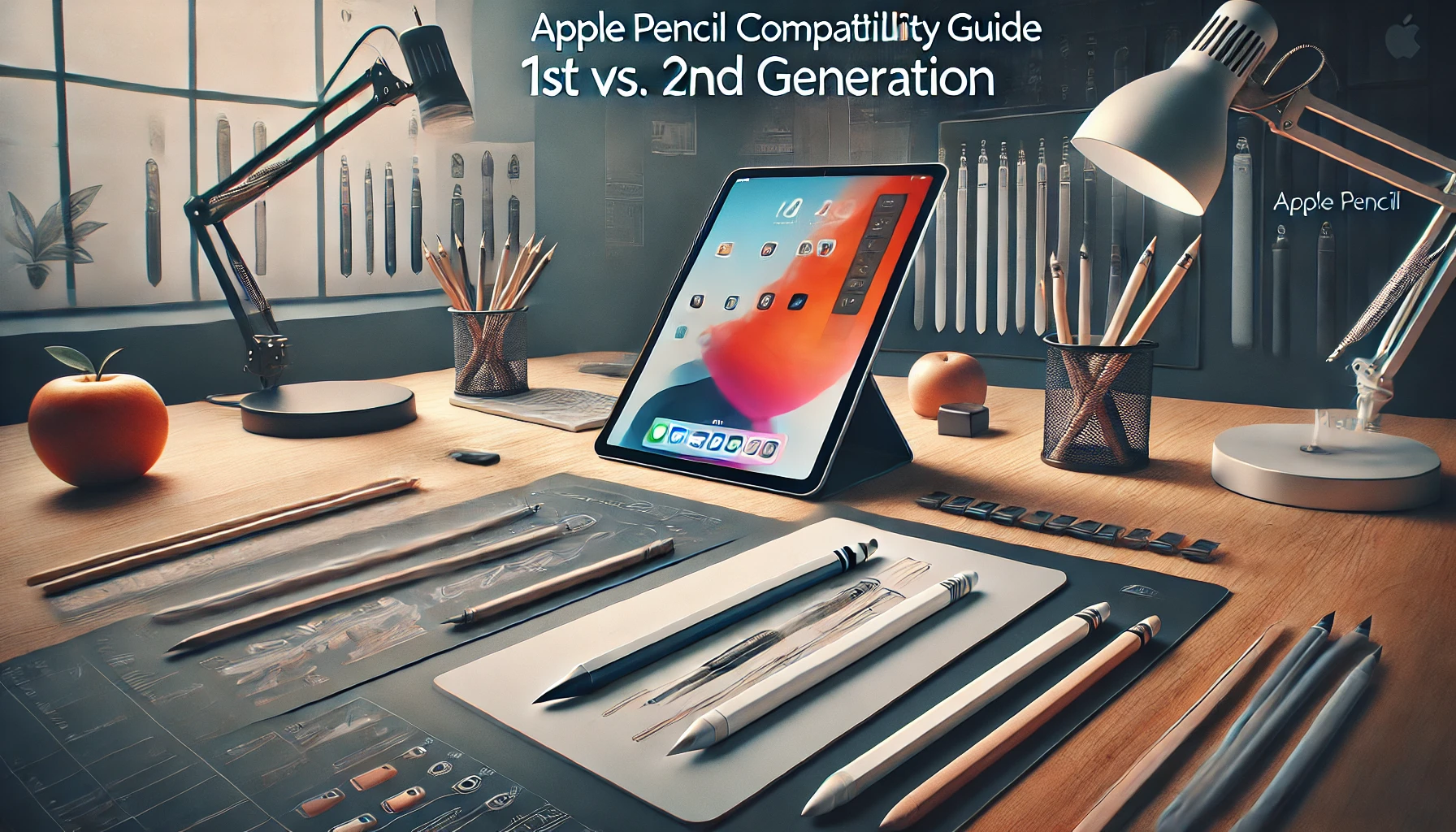Apple Pencil Compatibility Guide: Understanding the 1st and 2nd Generation Models
The Apple Pencil has become an essential tool for iPad users, offering a seamless blend of technology and creativity. Whether you’re taking notes, sketching, or annotating documents, the Apple Pencil elevates your iPad experience to a new level. But with different generations and varying compatibility across iPad models, it can be challenging to determine which Apple Pencil is right for you. In this comprehensive guide, we’ll explore the key differences between the Apple Pencil 1st generation and Apple Pencil 2nd generation, discuss compatibility with various iPad models, and offer tips on choosing the best model for your needs.
Introduction to the Apple Pencil
The Apple Pencil was first introduced in 2015 alongside the iPad Pro, revolutionizing the way users interact with their devices. Designed to mimic the feel of a traditional pencil, the Apple Pencil offers precision and low latency, making it an ideal tool for both casual users and professionals alike. Over the years, Apple has released two generations of the Apple Pencil, each with unique features and improvements.
Why the Apple Pencil is a Game-Changer
The Apple Pencil stands out for its ability to transform the iPad into a powerful tool for creativity and productivity. With features like pressure sensitivity, tilt recognition, and palm rejection, the Apple Pencil allows for a natural drawing and writing experience. Whether you’re an artist, designer, student, or business professional, the Apple Pencil can enhance your workflow and unleash your creativity.
Comparing the Apple Pencil 1st Generation and 2nd Generation
When deciding between the Apple Pencil 1st generation and Apple Pencil 2nd generation, it’s important to understand the differences in design, features, and compatibility. Let’s take a closer look at each model.
Apple Pencil 1st Generation: A Classic Choice
The Apple Pencil 1st generation remains a popular choice for many iPad users. It features a sleek cylindrical design, with a removable cap that conceals the Lightning connector for charging. This model supports pressure sensitivity, allowing for precise control over line thickness and shading. It’s a great option for users who need a reliable stylus for basic tasks like note-taking and light sketching.
- Design: Cylindrical with a glossy finish and removable cap for charging.
- Compatibility: Works with older iPad models, including the iPad (6th to 9th generation), iPad mini (5th generation), iPad Air (3rd generation), and iPad Pro (1st and 2nd generations).
- Price: Typically priced lower than the 2nd generation model, making it a budget-friendly option.
Apple Pencil 2nd Generation: The Professional’s Tool
The Apple Pencil 2nd generation introduces several enhancements that make it a superior choice for professionals and power users. This model features a matte finish, a flat edge that attaches magnetically to the iPad for easy storage and charging, and additional functionality like the double-tap feature. The 2nd generation Apple Pencil also offers improved pressure sensitivity and lower latency, making it ideal for detailed drawing and design work.
- Design: Matte finish with a flat edge for magnetic attachment and wireless charging.
- Compatibility: Compatible with newer iPad models, including the iPad Pro (3rd generation and later), iPad Air (4th generation and later), and iPad mini (6th generation).
- Price: Higher price point, reflecting its advanced features and improved design.
Apple Pencil Compatibility: Which Models Work with Your iPad?
Choosing the right Apple Pencil depends largely on the iPad model you own. Compatibility is key, as not all iPads support both generations of the Apple Pencil. Here’s a breakdown of which Apple Pencil works with various iPad models:
Apple Pencil 1st Generation Compatibility
- iPad (6th, 7th, 8th, and 9th generation)
- iPad mini (5th generation)
- iPad Air (3rd generation)
- iPad Pro 12.9-inch (1st and 2nd generation)
- iPad Pro 10.5-inch
- iPad Pro 9.7-inch
The Apple Pencil 1st generation is ideal for users with older iPad models. It provides all the basic features of the Apple Pencil, including pressure sensitivity and palm rejection, making it a versatile tool for everyday use.
Apple Pencil 2nd Generation Compatibility
- iPad Pro 12.9-inch (3rd generation and later)
- iPad Pro 11-inch (1st generation and later)
- iPad Air (4th generation and later)
- iPad mini (6th generation)
The Apple Pencil 2nd generation is designed for the latest iPad models, offering advanced features like magnetic attachment, wireless charging, and customizable gestures. If you own one of these newer iPads, the 2nd generation Apple Pencil is the best choice for maximizing your device’s capabilities.
Apple Pencil Price: What to Expect
When considering an Apple Pencil, price is an important factor. The cost varies depending on the generation and where you purchase it. Generally, the Apple Pencil price for the 1st generation is around $99, while the 2nd generation typically costs $129. However, prices can fluctuate based on sales, promotions, and educational discounts.
Where to Find the Best Deals
To get the best deal on an Apple Pencil, consider shopping at authorized Apple resellers, checking online retailers like Amazon, or exploring Apple’s education pricing if you’re a student or educator. Keep an eye out for seasonal sales, which can offer significant savings on both generations of the Apple Pencil.
Troubleshooting Common Issues with the Apple Pencil
Despite its reliability, users may occasionally encounter issues with their Apple Pencil. Whether it’s connectivity problems, charging issues, or performance hiccups, these problems can be frustrating. Below, we’ll address some common Apple Pencil not working issues and how to fix them.
Apple Pencil Not Connecting or Working
If your Apple Pencil isn’t connecting to your iPad or isn’t responding as expected, try the following steps:
- Check Compatibility: Ensure that your Apple Pencil is compatible with your iPad model.
- Tighten the Nib: A loose nib can cause connectivity issues. Simply tighten it by twisting it clockwise.
- Recharge the Apple Pencil: Check the battery level of your Apple Pencil in the iPad’s battery widget. If it’s low, recharge the pencil and try again.
- Reboot Your iPad: Sometimes, restarting your iPad can resolve connection issues.
- Re-pair the Apple Pencil: Unpair your Apple Pencil from your iPad in the Bluetooth settings, then reconnect it.
Apple Pencil Charging Issues
Charging problems can be another common issue. If your Apple Pencil isn’t charging, try these troubleshooting tips:
- Check the Connection: Ensure that the Apple Pencil is properly connected to the iPad (for the 2nd generation) or the Lightning port (for the 1st generation).
- Inspect the Charging Port: Dirt or debris in the charging port can prevent proper charging. Clean the port gently with a dry brush.
- Try a Different Charger: If you’re using a third-party charger, switch to an official Apple charger or a certified third-party charger.
Maintaining Your Apple Pencil
To keep your Apple Pencil in good condition, consider these maintenance tips:
- Replace the Nib: Over time, the nib of the Apple Pencil can wear down, affecting its performance. Apple offers replacement nibs that are easy to install.
- Store it Safely: For the 2nd generation Apple Pencil, take advantage of the magnetic attachment feature to keep your pencil securely attached to your iPad.
- Avoid Extreme Temperatures: Keep your Apple Pencil away from extreme heat or cold, as these conditions can affect its battery and performance.
Which Apple Pencil is Right for You?
Choosing between the Apple Pencil 1st generation and the Apple Pencil 2nd generation ultimately comes down to your iPad model, your needs, and your budget. The 1st generation offers a solid, budget-friendly option for older iPads, while the 2nd generation provides advanced features that make it the ideal choice for newer iPads and professional users.
Whether you’re drawing, taking notes, or simply enjoying the enhanced functionality of your iPad, the Apple Pencil is an investment that adds tremendous value to your device. By understanding the differences between the generations and ensuring compatibility with your iPad, you can make an informed decision that enhances your digital experience.
For more detailed guides and comparisons on Apple products, visit Regent Studies. If you’re interested in learning more about the latest updates and features of the Apple Pencil, check out Apple’s official site for the most up-to-date information. You can also buy Apple Pencil from the amazon store USA.
The Apple Pencil remains a powerful tool that continues to evolve, offering new features and compatibility with the latest iPads. Whether you’re a first-time user or upgrading to a new model, understanding the differences and maintenance tips ensures you get the most out of your Apple Pencil experience.