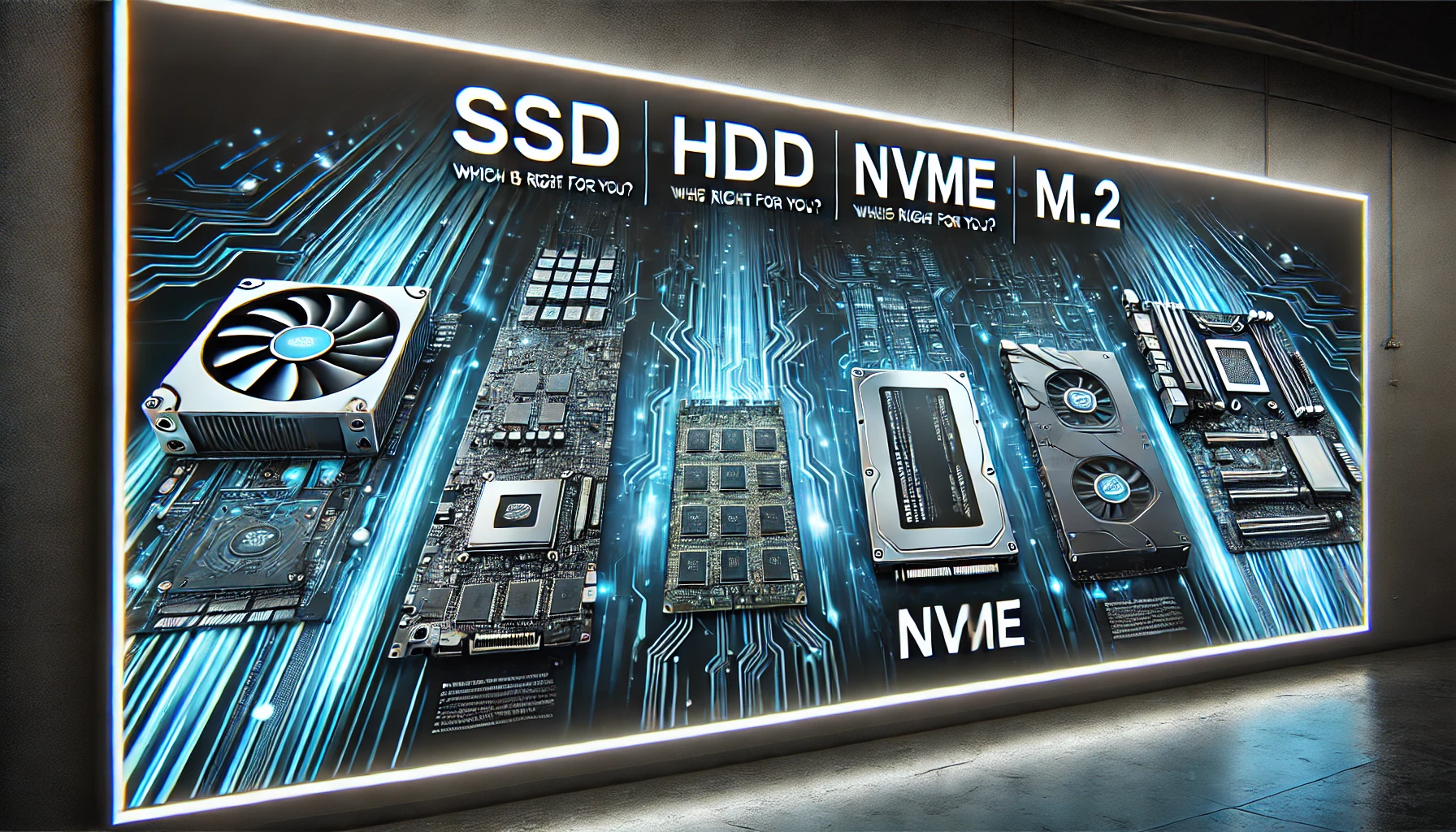SSD vs HDD vs NVMe vs M 2: A Comprehensive Speed Comparison
SSD vs HDD vs NVMe vs M 2: Choosing the right storage solution for your computer can be daunting with so many options available: HDD, SSD, NVMe, and M.2. Each technology offers unique advantages and limitations, from speed and performance to cost and durability. Whether you’re a gamer, video editor, or someone looking to improve overall system performance, understanding the differences between these storage types is crucial. In this guide, we’ll explore the speed comparisons between SSD vs HDD, NVMe vs M.2, and their impact on performance, reliability, and gaming.
SSD vs HDD Speed Comparison: The Basics
Before we dive into more advanced storage technologies like NVMe and M.2, let’s start with the traditional contenders—SSD (Solid State Drives) and HDD (Hard Disk Drives). For decades, HDDs have been the go-to storage devices in both personal and professional environments, but SSDs have rapidly taken over due to their significantly faster performance.
What Is an HDD?
A hard disk drive (HDD) is a mechanical device that stores data on spinning platters. It uses a magnetic head to read and write data. HDDs are known for their large storage capacities at affordable prices, but they suffer in terms of speed due to their reliance on moving parts.
- HDD Speed: Traditional HDDs typically operate at speeds ranging from 5,400 to 7,200 RPM (rotations per minute). Data transfer rates for HDDs are generally between 80 to 160 MB/s.
- Advantages: Affordable, high capacity (up to several terabytes), ideal for bulk storage.
- Disadvantages: Slow speed, mechanical failures due to moving parts, more power consumption.
What Is an SSD?
In contrast, SSDs are solid-state storage devices with no moving parts. Instead, they use NAND-based flash memory to store data, leading to much faster read/write speeds compared to HDDs.
- SSD Speed: Standard SATA SSDs offer data transfer speeds of up to 550 MB/s, significantly faster than an HDD. Higher-end SSDs, especially those using PCIe interfaces, can reach speeds beyond 3,000 MB/s.
- Advantages: Extremely fast, more reliable due to the lack of moving parts, energy-efficient.
- Disadvantages: More expensive per gigabyte compared to HDDs, although prices have dropped significantly in recent years.
SSD vs HDD for Gaming Performance
When it comes to gaming, an SSD offers much faster load times and better overall performance. Many modern games store huge amounts of data, and loading these files on an HDD can result in noticeable delays. SSD gaming performance is ideal for players who want minimal load times and smooth gameplay.
NVMe vs M.2 Speed Difference: A Look at Modern Storage Solutions
If you’re looking for top-tier performance, NVMe and M.2 are the storage technologies you should be exploring. While SSDs were a major leap from HDDs, NVMe (Non-Volatile Memory Express) drives take speed to an entirely new level.
What Is NVMe?
NVMe is a storage protocol designed to fully utilize the high-speed lanes of the PCIe bus, which allows for parallel data access. This drastically reduces latency and enables faster data transfer.
- NVMe Speed: NVMe SSDs can reach speeds upwards of 3,500 MB/s, dwarfing the performance of both HDDs and traditional SATA SSDs.
- Advantages: Fastest available read/write speeds, ideal for gaming, professional work, and high-performance computing tasks.
- Disadvantages: Higher cost, compatibility limited to newer systems with PCIe slots.
What Is M.2?
The M.2 form factor is a small, compact design that doesn’t require cables to connect to the motherboard. M.2 can support both SATA and NVMe interfaces, but the real power lies in M.2 NVMe drives, which use the PCIe lanes for rapid data transfer.
- M.2 Speed: If you opt for an M.2 NVMe drive, you can experience speeds similar to NVMe SSDs, around 3,000 to 3,500 MB/s.
- Advantages: Compact design, high-speed performance, no need for cables.
- Disadvantages: Requires a compatible motherboard, pricier than traditional SATA SSDs.
NVMe vs M.2 for Gaming: Which One’s Better?
For gamers, the M.2 vs NVMe debate centers around whether you want the absolute fastest load times and in-game performance. NVMe drives generally outperform SATA SSDs, and when combined with the M.2 form factor, they offer sleek, high-speed solutions ideal for gaming.
HDD vs SSD vs NVMe Comparison: Which Should You Choose?
With so many options, how do you decide between HDD, SSD, and NVMe storage? The answer depends on your use case, budget, and the performance you need.
1. Cost vs. Performance
- HDD: If your primary concern is storage capacity at a low cost, an HDD is your best bet. For example, if you’re storing large media files like movies or backups, the slower speeds of an HDD might be acceptable.
- SSD: If you want a balance between cost and performance, especially for general computing tasks or casual gaming, a SATA SSD offers faster speeds than an HDD without the high price tag of an NVMe drive.
- NVMe: For those who need the absolute best performance—such as professionals working with 4K video editing or competitive gamers—NVMe is the way to go. Its speed difference can handle even the most demanding tasks.
2. Use Case: Gaming, Editing, or General Use?
- For Gaming: SSD vs HDD gaming performance is no contest—SSD offers far superior load times. However, if you’re serious about gaming, an NVMe drive will push those load times even further, making the difference between life and death in fast-paced games.
- For Video Editing: If you’re editing large 4K files or rendering video, the NVMe vs SSD comparison becomes relevant. An NVMe SSD can drastically reduce the time needed for large file transfers and improve your workflow’s overall speed.
3. Reliability and Durability
Another important factor in storage choice is reliability. Since HDDs have mechanical parts, they are prone to failures over time. SSDs are more reliable due to the lack of moving components. In terms of long-term durability, SSDs and NVMe drives offer better longevity than HDDs for everyday use and demanding tasks.
M.2 vs SATA SSD Performance: Which Is Faster?
Many people confuse M.2 with NVMe, but it’s important to note that M.2 is simply a form factor. An M.2 drive can either use SATA or NVMe. The real performance leap comes from M.2 NVMe drives, which significantly outperform SATA SSDs.
- SATA SSDs: Capped at around 550 MB/s.
- M.2 NVMe: Reaches speeds of up to 3,500 MB/s, making it the superior choice for tasks requiring fast data access (TechBriefly).
NVMe vs SSD for Video Editing: Speed and Workflow Improvement
For professionals, choosing between NVMe vs SSD for video editing can greatly impact productivity. Video files are large, and editing software often requires fast data retrieval to function smoothly. NVMe drives dramatically improve load times, rendering, and exporting speeds, making them ideal for video editors who work with large, high-resolution files.
SSD, HDD, NVMe, or M.2—Which Should You Choose?
When it comes to SSD vs HDD vs NVMe vs M.2, the choice ultimately depends on your needs. For budget-conscious users requiring bulk storage, HDDs offer a cost-effective solution. However, for those prioritizing performance, an SSD is a must. NVMe drives, particularly M.2 NVMe, take performance to the next level, making them the go-to choice for gamers, video editors, and power users.
Whether you’re looking for faster load times, reliable gaming performance, or superior speed for professional tasks, understanding the differences between HDD, SSD, NVMe, and M.2 will help you make the right decision. For more insights into technology and other educational resources, check out Regent Studies.