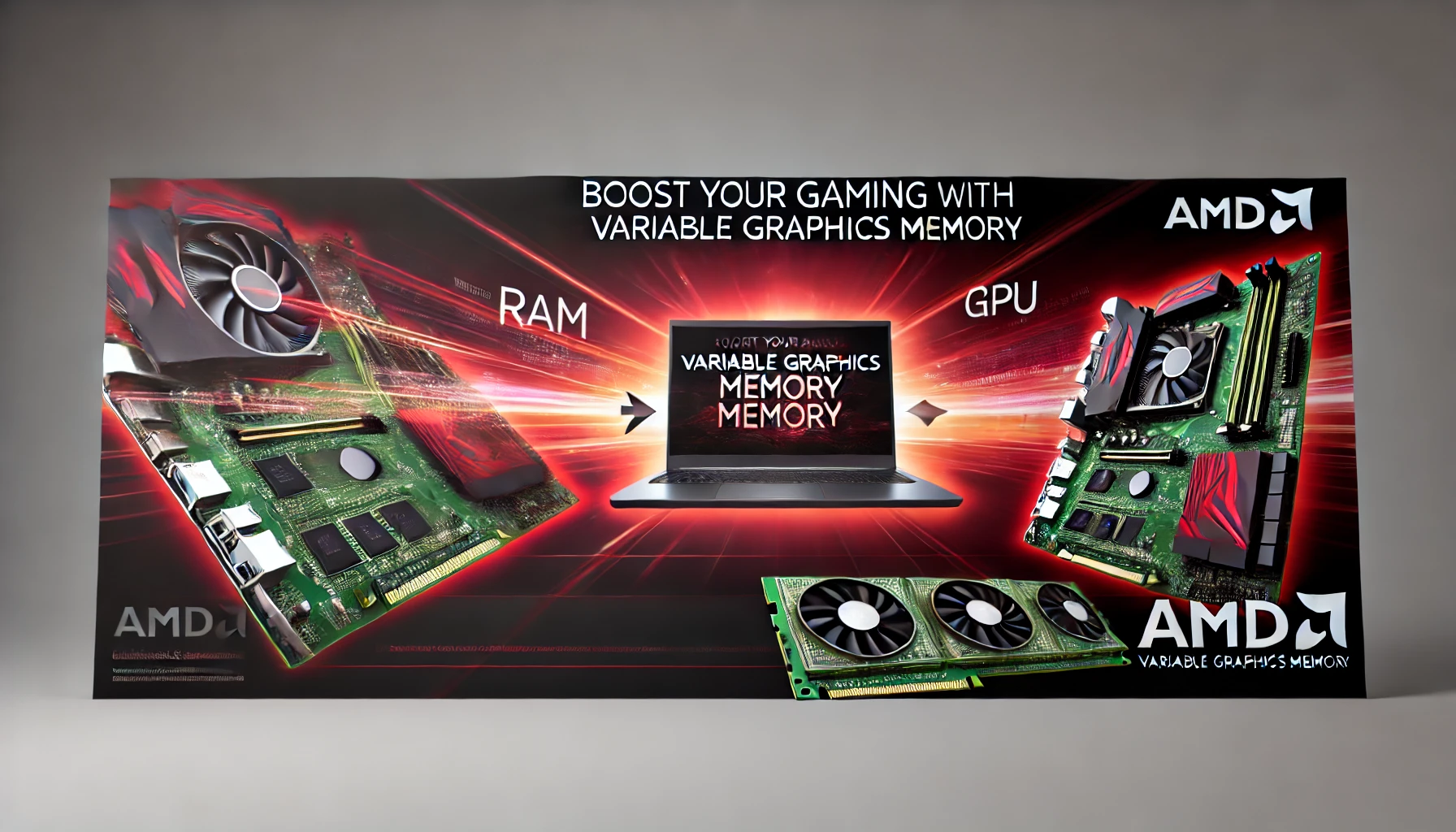Enhances Gaming: Dynamic RAM Allocation Explained
- Posted by Emily Brown (United Kingdom)
- Categories Sports, Technology
- Date September 12, 2024
In the competitive world of gaming hardware, every ounce of performance matters. AMD has once again pushed the boundaries of innovation with its Variable Graphics Memory technology, allowing laptop users to dynamically reassign their system’s RAM to enhance gaming performance. Whether you’re a casual gamer or a performance enthusiast, understanding how AMD’s Variable Graphics Memory works and how it can boost your gaming experience is crucial. In this blog, we will break down this technology, explain its benefits, and show you how to configure it to get the most out of your gaming setup.
What Is AMD Variable Graphics Memory?
AMD Variable Graphics Memory is a new technology that allows laptop users to dynamically allocate a portion of their system’s RAM for graphics-intensive tasks, such as gaming. Traditionally, laptops have separate RAM for the CPU and GPU, and the amount of memory available for the GPU is fixed. However, AMD’s technology allows for more flexibility by reallocating memory when needed.
This feature is particularly useful in laptops with integrated or limited dedicated graphics memory, where the ability to shift more RAM to the GPU can result in a noticeable improvement in gaming performance. By using AMD Variable Graphics Memory, users can optimize their systems to handle more demanding games, even if their laptops have limited built-in graphics memory.
How AMD RAM Reallocation Works
The core function of AMD RAM reallocation is straightforward: it dynamically assigns a portion of the system’s general memory (RAM) to the GPU for temporary use during high-demand gaming sessions. This allows the GPU to have more resources to handle textures, rendering, and other computationally heavy tasks that are crucial for modern gaming.
In practice, this means that users can see performance boosts in graphics-intensive games without upgrading their hardware. For instance, if your laptop has 16GB of RAM, AMD gaming RAM allocation can allow a significant portion of that memory to be allocated to the GPU, creating an efficient balance between system performance and gaming experience.
Why Dynamic RAM Allocation is a Game Changer for AMD Laptop Gaming Performance
For users with gaming laptops, optimizing performance is always a priority. However, many mid-tier or older laptops struggle to meet the demands of modern games, particularly when it comes to memory. AMD laptop gaming performance has traditionally been limited by the fixed amount of RAM assigned to the GPU. Now, with Variable Graphics Memory, even budget laptops can receive a performance boost without requiring expensive upgrades(Windows Central)(AMD).
By dynamically shifting available memory to the GPU during gaming sessions, users can unlock the full potential of their AMD-powered laptops. Games with complex graphics, high-resolution textures, and intense processing demands can run more smoothly. This technology is a game-changer for laptop gaming, especially for those who want to enjoy AAA titles without needing to invest in a high-end gaming rig.
AMD Smart Access Memory: Boosting Performance Further
In addition to Variable Graphics Memory, AMD has developed other smart technologies to further enhance gaming performance. One such feature is AMD Smart Access Memory. This technology allows the CPU to access the entire VRAM of the GPU, reducing bottlenecks and improving overall system efficiency.
When combined with Variable Graphics Memory, Smart Access Memory can create a synergistic effect that maximizes resource allocation. In practical terms, this means that the system can dynamically assign RAM, while also ensuring that the CPU can directly tap into the GPU’s memory to reduce latency and boost gaming performance.
Setting Up AMD Radeon RAM Settings for Optimal Performance
To make the most of these technologies, it’s essential to configure your system’s settings properly. AMD Radeon RAM settings can be adjusted through AMD’s Adrenaline software, which offers users a suite of customization options. Within this software, users can manually set how much system RAM should be allocated to the GPU for gaming tasks.
Here’s how you can adjust these settings:
- Open AMD Adrenaline Software: This is the control panel for all AMD hardware on your system.
- Navigate to the Performance Tab: This section contains settings related to memory allocation and GPU performance.
- Adjust RAM Allocation: Within the memory settings, you can manually adjust how much system RAM is allocated to the GPU. This can help optimize performance for specific games or tasks.
It’s essential to find a balance between system performance and gaming performance, so adjust these settings based on your hardware configuration and the demands of the games you play.
Gaming Laptops with AMD RAM Sharing: What Are Your Options?
Many of AMD’s latest gaming laptops come equipped with AMD gaming laptops with RAM sharing technology, allowing users to take advantage of these dynamic allocation features. Some of the top laptops with these capabilities include:
- Lenovo Legion 7 (Gen 7): Known for its excellent performance and bright display, this laptop is one of the best options for gamers looking to use AMD’s latest technologies(LaptopMag).
- Asus ROG Zephyrus G14 (2022): This thin-and-light laptop is perfect for gamers who want portability without sacrificing performance(LaptopMag).
These laptops are built around AMD’s latest architecture and technologies, ensuring they can deliver high-frame-rate gaming with optimized RAM allocation. Whether you’re looking for a portable gaming rig or a desktop replacement, these options are a great starting point for harnessing the full power of AMD laptop RAM to GPU sharing.
The Role of AMD RDNA 3 Architecture in Optimizing Memory Usage
The backbone of AMD’s new memory-sharing capabilities lies in its AMD RDNA 3 architecture. This architecture powers the latest AMD GPUs, offering groundbreaking features like AI-enhanced performance, ray tracing, and improved power efficiency. RDNA 3 also plays a critical role in memory management, ensuring that AMD Variable Graphics Memory can function seamlessly.
One of the key benefits of AMD RDNA 3 architecture is its ability to intelligently balance memory and processing power, delivering high frame rates and smooth gameplay without overwhelming the system. This makes it easier for gamers to enjoy demanding titles at higher resolutions and settings without facing performance issues.
Variable Memory Allocation for Gaming: The Future of Laptop Gaming
As games become more complex, the demand for better resource management grows. Variable memory allocation for gaming is a solution that addresses this challenge by allowing dynamic adjustments based on real-time needs. This approach ensures that gaming laptops can adapt to the demands of modern games without requiring hardware upgrades.
By utilizing AMD Variable Graphics Memory, laptop users can enjoy a more immersive and responsive gaming experience. This technology represents the future of laptop gaming, offering gamers the flexibility to push their systems further than ever before.
Reaching New Heights with AMD Variable Graphics Memory
The introduction of AMD Variable Graphics Memory is a significant leap forward for gaming laptops. By allowing AMD RAM reallocation and optimizing AMD gaming RAM allocation, this technology ensures that even budget laptops can deliver enhanced gaming experiences. Combined with AMD Smart Access Memory and AMD RDNA 3 architecture, the potential for improved performance is higher than ever before.
If you’re a gamer looking to maximize your laptop’s capabilities, now is the time to explore these advanced features. Configure your AMD Radeon RAM settings for optimal results and take advantage of the new gaming laptops that support AMD laptop RAM to GPU sharing.
For more insights into advanced technology topics, visit Regent Studies for expert resources and guidance. Embrace the future of gaming today with AMD’s Variable Graphics Memory, and watch as your laptop reaches new performance heights!
Next post
Apple Watch Series 10 for $99 or AirPods 4 from $84: Best Deals, Trade-ins, and More
You may also like