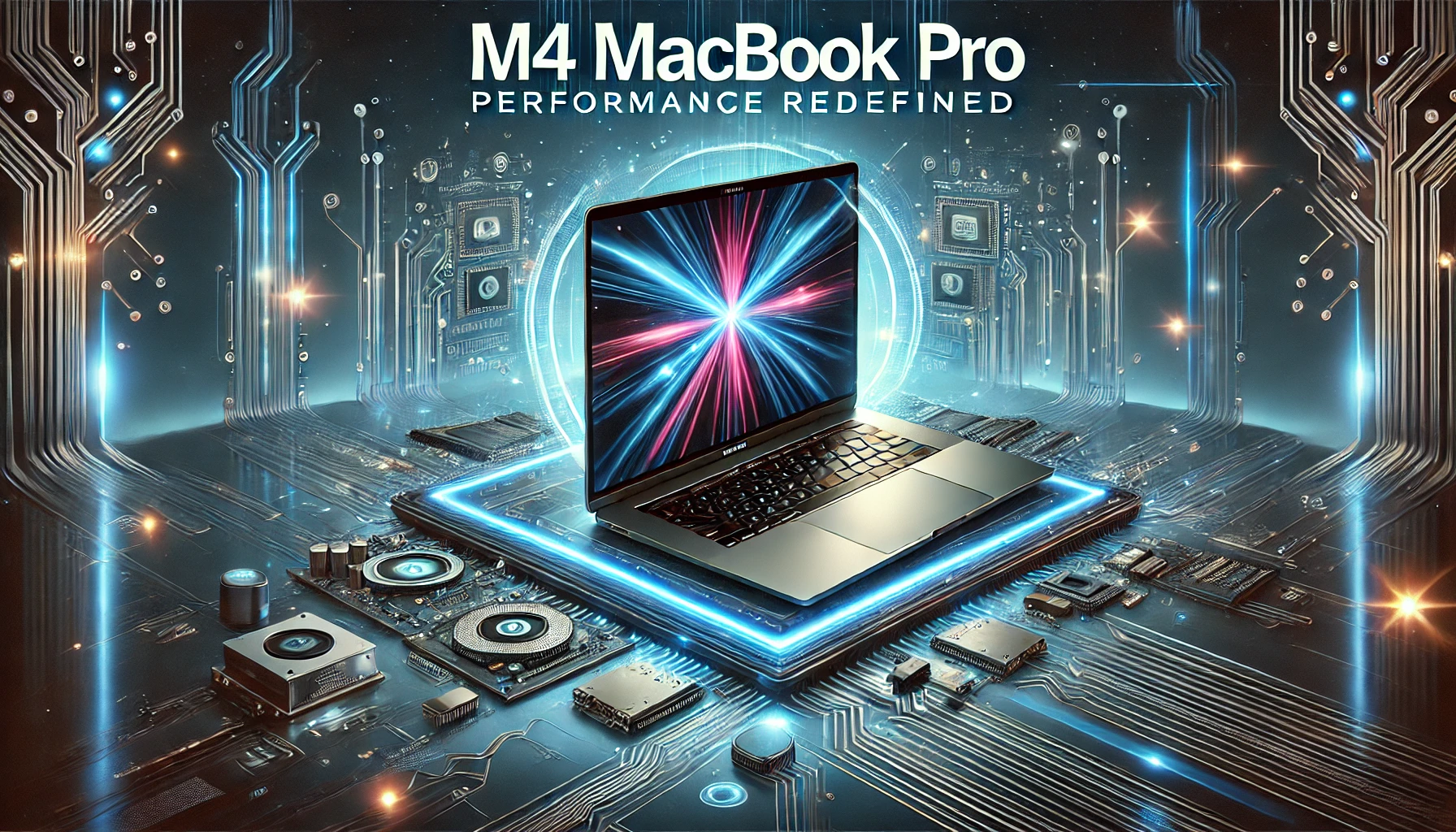Unboxing the M4 MacBook Pro: First Impressions and Benchmark Results
Apple’s MacBook Pro has long been the gold standard for creative professionals, developers, and tech enthusiasts alike. With every new release, expectations soar, and this time, the M4 MacBook Pro has already grabbed attention. Recently, an unboxing video surfaced online, allegedly showcasing the first look at this powerhouse machine. Beyond the excitement of seeing this new device, the video also revealed a range of M4 chip upgrades and notable design features.
In this blog, we’ll walk through the latest details, including benchmark tests, the unboxing experience, new connectivity options, and what makes this M4 MacBook Pro a must-have for professionals seeking performance, storage, and connectivity. From Thunderbolt 4 ports to 10-core CPUs, we’ll cover everything you need to know about Apple’s newest laptop.
The M4 MacBook Pro: What’s New?
M4 MacBook Pro: Upgraded Power Under the Hood
At the heart of Apple’s new M4 MacBook Pro is the highly anticipated M4 chip. This upgrade brings a significant boost to processing power, as well as advanced AI capabilities for more efficient computing. The M4 chip features a 10-core CPU, an improvement from the 8-core CPU in the previous M3 models. This increased core count results in better multitasking, faster processing, and higher performance, particularly when it comes to demanding applications such as video editing, 3D rendering, and software development(MacRumors)(9to5Mac).
Apple’s focus on AI integration in the M4 chip promises to boost machine learning tasks like speech recognition, image processing, and more. This makes the new MacBook Pro a standout for developers working on AI models and creatives needing fast computational power for real-time edits.
M4 Chip Upgrades: Performance That Matters
The M4 chip isn’t just about increasing core counts; it also integrates a 10-core GPU for graphics-intensive applications. Whether you’re working with complex design software or running demanding games, the M4 chip’s GPU will deliver faster and more fluid graphics performance. The M4 MacBook Pro benchmark results show a leap in both single-core and multi-core performance, making it an excellent upgrade for both professionals and casual users looking for a seamless computing experience(9to5Mac).
In benchmark tests, the M4 MacBook Pro scored over 3,800 in single-core tests and surpassed 15,200 in multi-core tests. These results put it well ahead of its predecessor, the M3, showcasing the noticeable performance gains that come with this new chip.
Unboxing the M4 MacBook Pro: First Impressions
M4 MacBook Pro Unboxing: What’s Inside?
The leaked unboxing video revealed much about the design and features of the M4 MacBook Pro. From the packaging to the sleek aluminum body, Apple has maintained its minimalist aesthetic. However, the unboxing experience goes beyond just looks. Inside, the new MacBook Pro is packaged with some exciting upgrades(MacRumors).
According to the unboxing video, the base model now comes with 16GB of RAM and 512GB of storage. This is a notable improvement over the standard 8GB RAM and 256GB storage found in previous entry-level models. With 16GB RAM, the M4 MacBook Pro is better equipped for multitasking and handling memory-intensive applications without slowing down. The 512GB storage ensures users have more space for their files, applications, and projects, reducing the need for external storage(LaptopMag).
Connectivity Gets an Upgrade: Thunderbolt 4 and HDMI
One of the most anticipated changes in the M4 MacBook Pro is the expansion of connectivity options. The unboxing video confirmed that the device comes with three Thunderbolt 4 ports, a HDMI port, and an SD card slot, which is a welcomed addition for photographers and videographers who frequently transfer media(9to5Mac).
The Thunderbolt 4 port enables faster data transfers, making it a powerful tool for professionals who work with large media files. It also supports dual 6K external displays, making the M4 MacBook Pro ideal for those who need multi-monitor setups. The inclusion of an HDMI port means users won’t need to rely on adapters to connect their MacBook Pro to external displays or projectors, offering more flexibility for business presentations or personal entertainment.
Benchmarking the M4 MacBook Pro: A Performance Powerhouse
M4 MacBook Pro Benchmark Results: A New Standard in Speed
With the increased core counts and boosted GPU, it’s no surprise that the M4 MacBook Pro benchmark results are turning heads. Early tests conducted by Geekbench show that the M4 chip has pushed the MacBook Pro’s performance to new heights. Here are the highlights of the benchmark results:
- Single-core score: 3864
- Multi-core score: 15288
For comparison, the M3 MacBook Pro scored around 3,000 in single-core tests and just over 11,800 in multi-core tests. This significant performance leap is a game changer, particularly for creative professionals, developers, and users who rely on processing power(9to5Mac).
What the Benchmark Results Mean for Users
So, what do these benchmark results translate to in real-world usage? Users can expect the M4 MacBook Pro to handle more complex workflows without lagging. Whether you’re editing 4K videos, rendering 3D models, or coding large applications, the M4 chip’s extra cores and higher clock speeds will allow you to breeze through tasks more efficiently than ever before.
For gamers, the increased GPU power will enable smoother gameplay with higher frame rates. Content creators working with resource-heavy applications like Final Cut Pro, Adobe Premiere, or Photoshop will also notice faster rendering times and improved overall performance(LaptopMag).
Why the M4 MacBook Pro Is the Perfect Upgrade
More Storage and RAM for Seamless Workflow
Apple’s decision to standardize 16GB of RAM and 512GB of storage across the base models of the M4 MacBook Pro is a game-changer for many users. The increased RAM means you can open more applications simultaneously, work with larger files, and manage more complex tasks without worrying about slowdowns. The 512GB storage ensures that you have plenty of room for all your files, software, and data, eliminating the need for constant backups or external storage(LaptopMag).
Enhanced Connectivity for Creative Professionals
With Thunderbolt 4 ports and an HDMI port, the M4 MacBook Pro enhances productivity by offering faster data transfers, support for multiple external displays, and improved overall connectivity. These ports make the device incredibly versatile, catering to a wide range of users, from business professionals to creative artists who need flexibility in how they connect and display their work(9to5Mac).
The M4 MacBook Pro Sets a New Standard for Professionals
The M4 MacBook Pro offers a suite of impressive upgrades, from the new M4 chip with a 10-core CPU to the increased RAM and storage options, making it one of the most powerful MacBook models to date. The enhanced Thunderbolt 4 ports and HDMI connectivity provide added versatility, while benchmark tests reveal a substantial performance improvement over previous models.
With its sleek design, robust performance, and thoughtful improvements, the M4 MacBook Pro is set to redefine what professionals can expect from a laptop. Whether you’re a creative professional, a developer, or someone who simply values a seamless and powerful computing experience, this device is designed to deliver.
For more insights into the latest technological trends and innovations, check out Regent Studies for in-depth analysis and expert opinions.
Explore more on the M4 MacBook Pro and its potential impact on the tech industry with this MacRumors article(MacRumors)(9to5Mac).