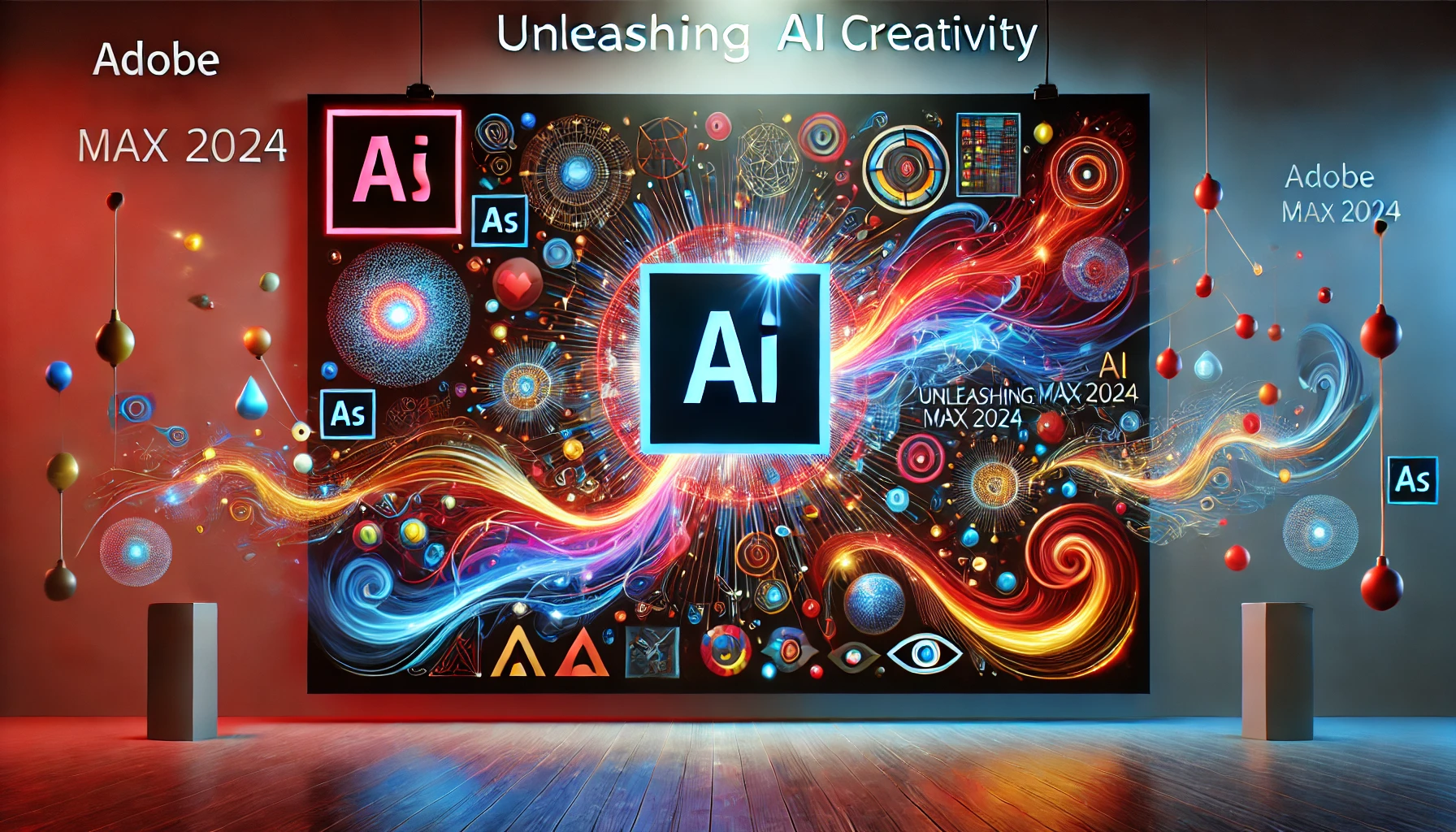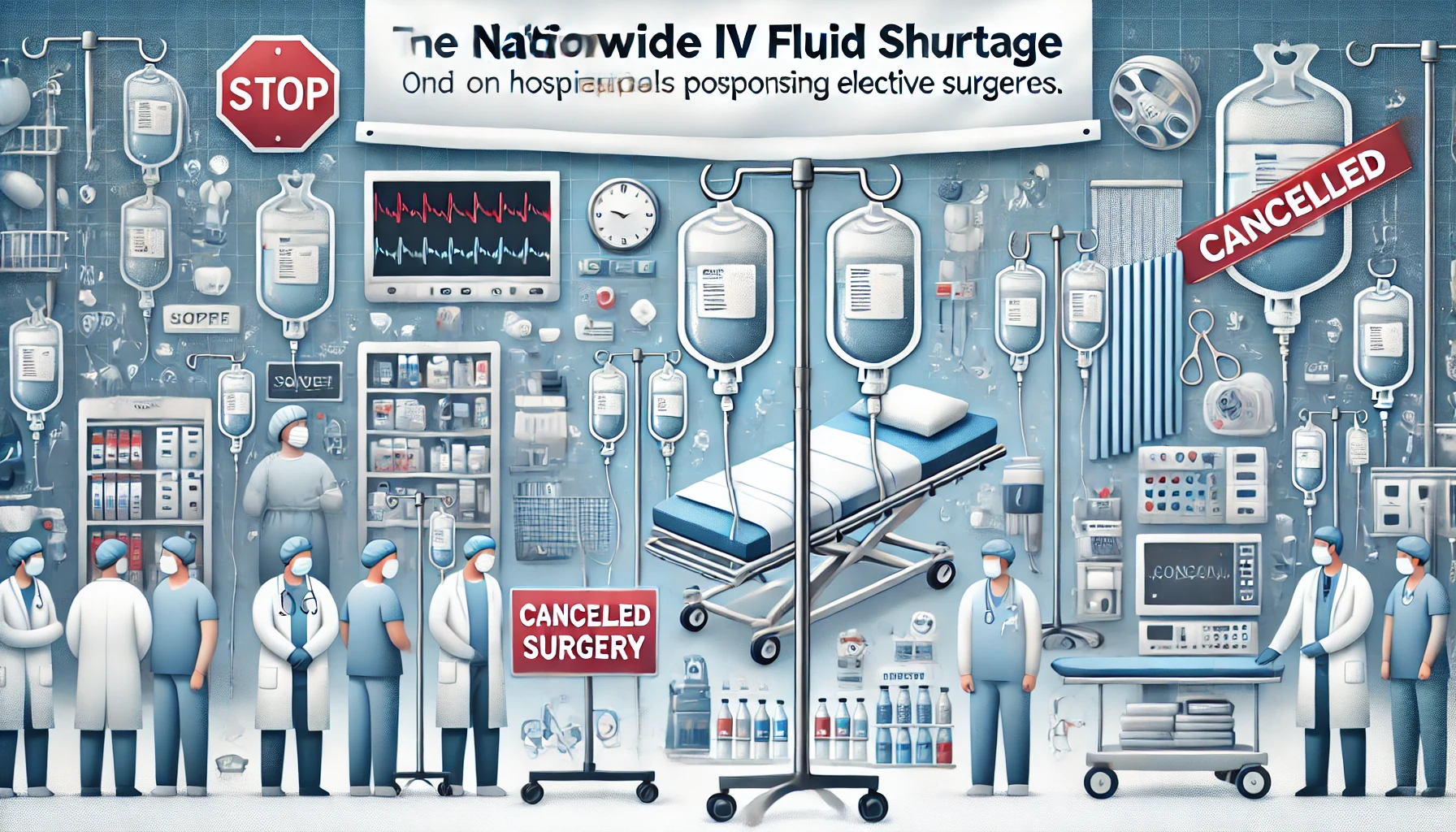Adobe MAX 2024: Unveiling the Future of Creativity with Generative AI and Creative Cloud Updates
The annual Adobe MAX conference is known as the premier event for creatives around the world, and Adobe MAX 2024 has certainly lived up to its reputation. Packed with game-changing announcements, this year’s event focused heavily on generative AI in design and significant Creative Cloud updates. From AI-driven tools in Photoshop to new features in Premiere Pro and Illustrator, the event set a new benchmark for what’s possible in digital creativity.
In this blog, we’ll explore the major announcements from Adobe MAX 2024, diving into the Adobe Firefly AI, AI enhancements across Adobe’s suite of tools, and the transformative impact these innovations are having on the design and content creation landscape.
What is Adobe MAX 2024 All About?
At its core, Adobe MAX 2024 is about pushing the boundaries of creativity and design through technology. This year’s event, held in Miami Beach, brought together thousands of designers, photographers, filmmakers, and other creatives to explore the future of creativity, with a special focus on AI. The highlight of the event was the release of new Creative Cloud updates that integrate AI into design workflows, making the creative process faster, smarter, and more accessible.
Key Announcements at Adobe MAX 2024
Some of the most anticipated announcements revolved around Adobe’s advancements in generative AI, particularly through the continued development of Adobe Firefly AI, an AI tool designed to revolutionize content creation. Below, we’ll explore the major updates that Adobe revealed at MAX 2024.
Adobe Firefly AI: Redefining Creativity with AI-Driven Content Creation
One of the most exciting highlights of Adobe MAX 2024 was the announcement of Adobe Firefly AI, Adobe’s cutting-edge tool designed to facilitate AI-driven content creation. Firefly enables creators to generate stunning visuals, images, and designs using natural language prompts. This tool integrates seamlessly into Adobe’s existing software like Photoshop and Illustrator, enabling users to create professional-grade designs faster than ever before.
Firefly’s capabilities were showcased through its ability to rapidly generate content from simple descriptions, turning what would typically take hours of manual work into just minutes. With Firefly, users can create entirely new visual scenes, tweak intricate details, and generate high-quality images from scratch with a simple text prompt.
How Adobe Firefly AI Works
Adobe Firefly AI is designed to support content creators in generating high-quality, unique designs. The platform uses generative AI algorithms to analyze input data and produce contextually accurate and visually stunning content. For example, if a user inputs a description like “a serene sunset over a mountain range,” Firefly can generate multiple variations of this scene, allowing the creator to choose the one that best fits their project.
Firefly’s AI engine was built with Adobe’s ethical AI framework in mind, ensuring that it produces content in a responsible manner. The tool also comes with built-in safeguards to avoid generating inappropriate or biased content, making it a trusted companion for creators.
Adobe Photoshop AI Features: Generative Fill and More
Adobe Photoshop has long been a favorite tool for designers, and at Adobe MAX 2024, the introduction of Generative Fill took its capabilities to the next level. This new Photoshop AI feature enables users to fill in missing parts of an image or generate entirely new elements with just a few clicks. Whether you’re restoring a photo, expanding an existing composition, or creating something entirely new, Generative Fill offers powerful AI-driven enhancements that simplify the creative process.
How Generative Fill Works
With Generative Fill Photoshop, creators can select any area of an image and prompt the AI to fill it based on the surrounding context. For example, if you have a landscape photo with a missing section of sky, you can use Generative Fill to automatically generate a natural-looking sky that seamlessly blends with the rest of the image.
This AI feature also allows for more complex image manipulation, such as generating new objects or elements that weren’t part of the original image. For designers working on time-sensitive projects, Photoshop’s AI tools offer a significant boost in productivity by cutting down the time needed for detailed edits.
Premiere Pro AI Tools: Enhancing Video Editing with Generative AI
While Photoshop received major updates, Adobe Premiere Pro also introduced several AI tools aimed at enhancing video editing workflows. One of the key highlights is the integration of AI-driven video editing features that help creators speed up their processes and achieve professional-grade results with less effort.
AI Tools in Premiere Pro
The Premiere Pro AI tools include automated scene detection, smart reframing, and AI-generated captions that make video editing faster and more intuitive. By leveraging AI, Premiere Pro can now automatically identify key scenes in footage, apply relevant edits, and even adjust the video to fit different aspect ratios, making it easier for creators to optimize their content for multiple platforms.
These AI tools not only save time but also help creators maintain consistency in their edits, ensuring that the final product is polished and professional.
Creative Cloud Updates 2024: Expanding AI Across Adobe’s Ecosystem
At Adobe MAX 2024, the company unveiled over 100 Creative Cloud updates, with a significant focus on expanding AI capabilities across its suite of tools. These updates bring generative AI in design to the forefront, allowing creators to harness AI-powered features across Photoshop, Illustrator, Premiere Pro, and more.
Key Creative Cloud Updates
- Photoshop: Along with Generative Fill, Photoshop received updates to its AI-powered selection and masking tools, making it easier to isolate complex subjects with precision.
- Illustrator: New Adobe Illustrator AI updates include advanced vector manipulation and smart guides that automatically suggest the best layout options based on the user’s design.
- Premiere Pro: In addition to AI-driven scene detection, Premiere Pro now offers tools for automated color correction and sound editing, making post-production faster and more efficient.
These Creative Cloud updates ensure that Adobe’s ecosystem continues to lead the way in integrating AI into creative workflows, allowing users to produce high-quality content more efficiently.
AI Tools for Graphic Design: The Role of Adobe Illustrator
Adobe Illustrator has always been a go-to tool for graphic designers, and with the latest AI updates, the software is now more powerful than ever. The integration of AI tools for graphic design allows users to automate repetitive tasks, such as resizing vector elements or aligning objects, while maintaining creative control over the final output.
What’s New in Adobe Illustrator?
The Adobe Illustrator AI updates include smart vector manipulation, which allows designers to quickly adjust shapes and paths without losing accuracy. These tools are particularly useful for designers working on complex projects that require precision and attention to detail.
Additionally, Illustrator’s AI-driven layout suggestions help designers experiment with different compositions, offering new ways to visualize and refine their designs. These updates ensure that Adobe Illustrator remains at the cutting edge of graphic design, empowering users to create stunning visuals with ease.
The Future of AI-Driven Content Creation
As Adobe MAX 2024 demonstrated, the future of creativity lies in the seamless integration of AI-driven content creation tools into everyday workflows. From Adobe Firefly AI to Generative Fill Photoshop, these tools are not just about speeding up the creative process—they’re about unlocking new possibilities for content creation.
As the design world continues to evolve, the integration of generative AI in design will play a crucial role in shaping the future of creative industries. Whether you’re a professional designer, filmmaker, or hobbyist, these advancements offer a glimpse into how AI will continue to enhance creativity and innovation.
For more resources on how to harness the power of AI in your creative work, visit Regent Studies for expert insights and tutorials.
At Adobe MAX 2024, the integration of AI into Adobe’s creative tools was a game-changer, with innovations like Adobe Firefly AI, Generative Fill, and significant Creative Cloud updates paving the way for the future of design. As AI continues to transform content creation, it’s clear that Adobe is at the forefront of this revolution, providing tools that empower creators to push the boundaries of what’s possible.
Stay ahead of the curve by embracing these AI-driven features and exploring how they can enhance your creative workflow. For additional resources and tutorials, be sure to visit Regent Studies.